What Is the DNS (And How Does It Work)?
- Category : Domain
- Posted on : Sep 29, 2017
- Views : 2,480
- By : Barton S.
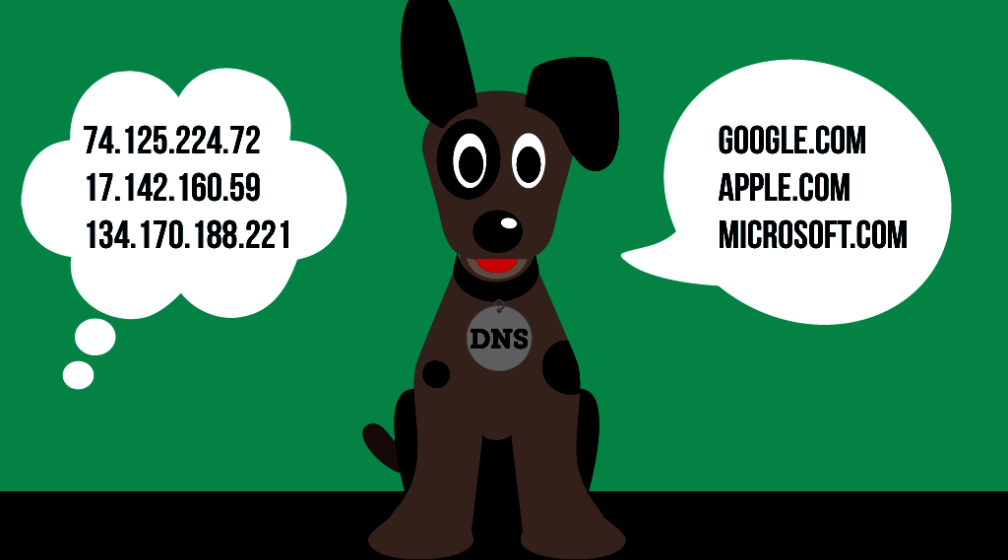
When you want to start your own website, you need to find a domain name for you. There are different sites where you can search for domains by your brand name. Once the name match with your brand or your necessity, you can go for the domain registration work. However, after registering your domain name, when someone inputs the domain name in the browser, the domain name server redirect you to the website. If you want to know what is DNS and how it works, just read till the end.
What is DNS?
DNS is the short form of Domain Name Servers or Domain Name System. This is the system that controls your domain name website. When visitors input your domain name, they input it as “domainname.com.” But the domain name server fix in which company’s server it will reach. The system translates the name into the IP address. Though people can read domain names with words, but machines identify a website based on the IP address. Your hosting company and the Internet service provider interact with the central system with the DNS. When you type a domain name in the browser, the internet service provider view this as the DNS which is associated with the domain name. So, your domain needs to be as machine friendly name. The machine friendly name may like 236.128.224.70 or something else. And the DNS system works with this name.
How Does the DNS Work?
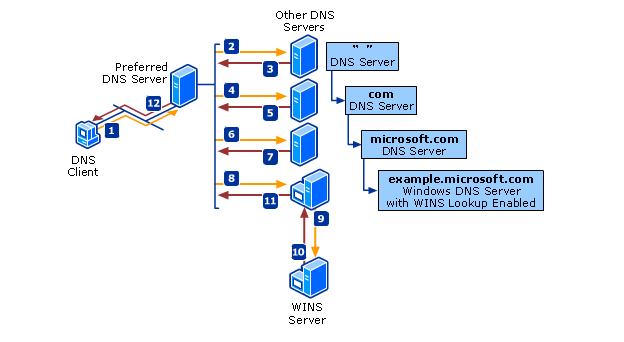
The DNS work in different steps. Here I am going to explain each step with the necessary data.
Step 1: This is the beginning step of the whole procedure. In this step, when a visitor types the name of the domain, at first your computer or any other device that you are using looks its local DNS cache which stores your previous information that the device recently saved. If the device doesn’t get the answer, it goes in the second step.
Step 2: In this step, the device asks the recursive DNS servers through your ISP. Usually, the recursive servers have their own cache, and if the device gets the answer, the process ends here, and it returns to the user. Otherwise, it will query for the next step.
Step 3: In this step, your device or the machine query to the root nameservers. A nameserver is a machine that answers about different information include domain names and IP addresses. The nameserver is like a telephone switchboard, though it doesn’t know the answer, but it can navigate the way to someone else who knows the answer.
Step 4: The nameserver starts to read from right to left to query your search. The nameserver directs your query to TLD or top level domain nameservers. Different extensions like .com, .org, .net etc. has their own nameservers. Though these servers don’t have the answer but it can refer the user directly to the servers where the user will get the information.
Step 5: In this step, the query goes to the authoritative nameservers, and they are responsible for knowing all related information. They contain different type of data. When you are asking for a specific IP address, it asks to the authoritative nameserver for the address record.
Step 6: Now, the recursive server repossesses the record from the authoritative nameservers and then store the record to the local cache. So, whenever another person has the same query, it answers directly from the cache. Though this data remains for a particular time duration like the expire date. The recursive server asks for a new copy after the period to ensure the information is not going to out of date.
Step 7: This is the last step, and the recursive server returns the record to the device that the user using the query. That is the way the device stores the record in its cache and reads the IP address of the record. Then it sends the information to the browser and the browser connect to the webserver and receives the website.
Though this is a critical process, but for the whole process, it only takes milliseconds.
Categories
Subscribe Now
10,000 successful online businessmen like to have our content directly delivered to their inbox. Subscribe to our newsletter!Archive Calendar
| Sat | Sun | Mon | Tue | Wed | Thu | Fri |
|---|---|---|---|---|---|---|
| 1 | 2 | 3 | 4 | |||
| 5 | 6 | 7 | 8 | 9 | 10 | 11 |
| 12 | 13 | 14 | 15 | 16 | 17 | 18 |
| 19 | 20 | 21 | 22 | 23 | 24 | 25 |
| 26 | 27 | 28 | 29 | 30 | 31 | |
Recent Articles
-

Posted on : Jul 25
-

Posted on : Jul 07
-

Posted on : Apr 07
-

Posted on : Mar 19
Optimized my.cnf configuration for MySQL 8 (on cPanel/WHM servers)
Tags
- layer 7
- tweak
- kill
- process
- sql
- Knowledge
- vpn
- seo vpn
- wireguard
- webmail
- ddos mitigation
- attack
- ddos
- DMARC
- server load
- Development
- nginx
- php-fpm
- cheap vpn
- Hosting Security
- xampp
- Plesk
- cpulimit
- VPS Hosting
- smtp
- smtp relay
- exim
- Comparison
- cpu
- WHM
- mariadb
- encryption
- sysstat
- optimize
- Link Building
- apache
- centos
- Small Business
- VPS
- Error
- SSD Hosting
- Networking
- optimization
- DNS
- mysql
- ubuntu
- Linux








