Does DNS Affect SEO?
- Category : SEO
- Posted on : Jun 17, 2019
- Views : 2,910
- By : Oliver S.

We hear this question often from our clients or people who want to understand “what does DNS do” or “and how does that help me”. Since DNS is an “invisible” process that happens in the background, it’s hard to see how it can help or harm your website’s performance and search engine rankings.
In this article, we are going to answer some questions about how DNS can alter search engine rankings, like:
- Does changing a DNS record affect SEO?
- If I change DNS providers, can it help my SEO?
- Can faster DNS improve SEO?
- What part of DNS play in a site migration?
- Do third party DNS requests hurt SEO?
- If I change my website’s IP address, will it hurt my site’s SEO?
Does changing DNS affect SEO (Search Engine Optimization)?
This question can be answered two different ways.
1. Changing a single DNS record
If you’ve ever set up a website before, you’ve most likely created a DNS record. In order for your web content to “go live” you need to point your domain to a web server by creating an A record. An A record will direct all traffic looking for your domain to your web server.
If you change this record, you can run into some performance issues. For example: if you change the IP address of the web server (or endpoint) you may see some traffic unable to reach your web server. That’s because DNS records are cached at resolving name servers near your end-users. They could still be seeing your old record configurations minutes or even hours after you made your changes.
To fix this, you’ll need to lower the TTL (Time to Live) of the record you want to change ahead of time to avoid any disruptions. The TTL tells the resolving name servers how long to cache that record information. The lower the TTL, the less time the resolver will store it.
Now back to our original question, does this affect SEO? Yes and no. If your users are being sent to an endpoint that doesn’t exist anymore, Google will consider that as a 404 error. While this is not a ranking factor for Google, it will create a negative user experience.
2. Changing DNS hosting/management providers
This is the same as asking, “will changing name servers affect SEO”.
It depends on which provider you switch to. If the new provider delivers faster resolution times, then you could see an improvement on SERP’s. If the new provider is slower, you could see the opposite effect.
As with any record changes, you should always decrease the TTL of your records before changing providers so that resolving name servers don’t cache the old information.
Do faster DNS speeds improve SEO?
Google has admitted that page load time does affect SERP results. Even though DNS lookup times are usually well under a second, they can still affect page loads.
We’ll make this simple… If you say yes to any of the following questions, you’re at a high risk for slow DNS resolution times. These factors can significantly hurt your load times and SERP rankings.
1. Does your provider experience outages or performance issues often?
When your DNS fails to resolve or takes longer than usual, that can add entire seconds to your page load times.
Don’t settle for a provider with a history of unreliability. Your DNS provider is responsible for keeping your website/application reachable to your end-users. If they falter, you could see higher bounce rates, drop in client retention and brand trust, or even loss of revenue.
2. Does your provider have a Unicast network? Or less than 10 points of presence?
It’s simple physics, the closer a name server is to an end-user the less time it takes to answer that user’s query.
Another thing to look at is how many name servers are authoritative for your domain? If it’s less than three, you need to look at a different provider.
You can find this out by using the dig tool (Mac) or a free online tool like Sonar Lite.
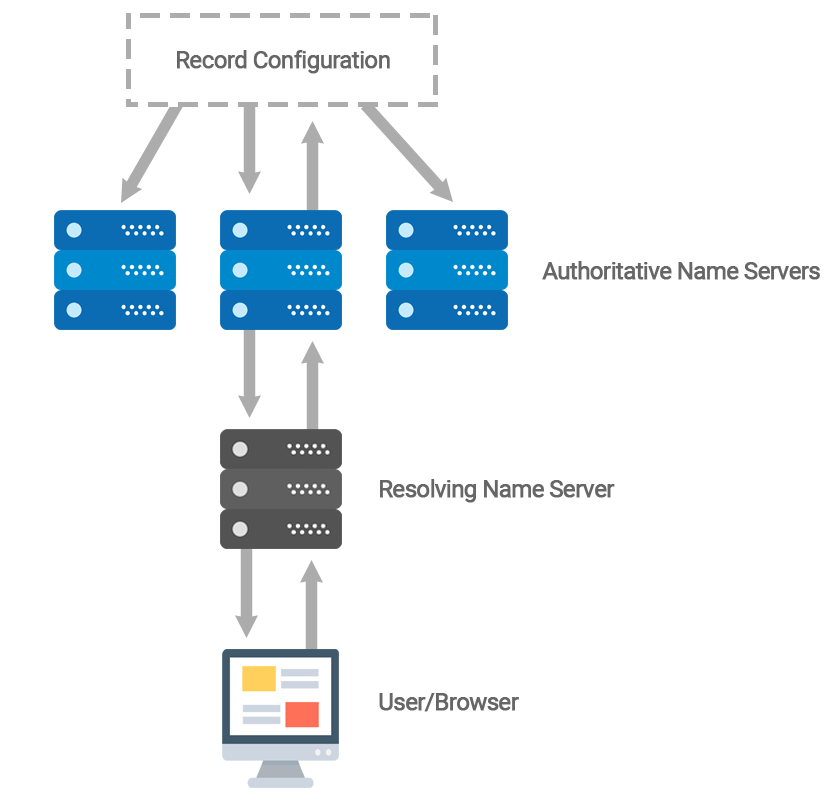
Most domain registrars will offer “free DNS hosting” when you register a domain, but they will usually only host your DNS on two name servers. If you have a lot of site traffic or users outside of your immediate region, you need to look at a different provider with a more robust network.
Can DNS hurt SEO during a site migration?
Yes and no. Remember our first question, “does changing DNS effect SEO”. While changing DNS configurations won’t directly affect SEO, if the changes aren’t made correctly they could result in poor user experience.
Any time you make a record change you need to lower the TTL for that record ahead of time so that your old records won’t be cached on resolving name servers when you push your new changes live.
When would this happen?
- Changing web hosting providers
- Changing DNS hosting providers
- Moving traffic from www. to a “naked domain” (without the www.)
- Moving your domain to a CDN (Content Delivery Network)
Do third party DNS requests increase page load times?
Yes. We have seen that DNS requests for third party resources can have significant effects on page load times.
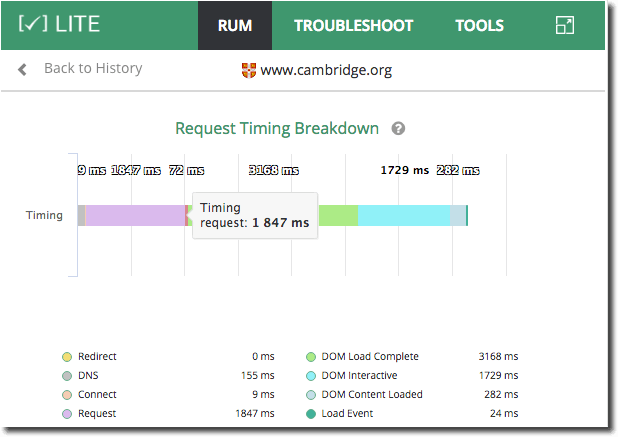
Check out this site that requires 94 different requests to load the page. Just two resources jacked up the request load time to a whopping two seconds.
In a separate study of web performance of the top IT news sites, we found that poor page load times were often attributed to only one or two resources failing to load. In some cases, a request failing to load can have a domino effect and prevent other resources from loading. The best way to avoid these issues is to limit the number of requests.
You can do this by hosting resources on your web server. For example, web fonts can take half a second or more to load. Download the TTF files and keep them on your server to save valuable milliseconds.
There a bunch of free online resources like YSlow, Chrome developer console, or the Sonar Lite chrome extension to help you identify resources that are increasing your load times.
Does changing your IP address affect your SEO?
No. As we mentioned earlier, when you change a record that points from one endpoint to another, there is no affect to SEO.
The only exception to this would be if you are pointing your domain to an endpoint that has previously been flagged as spam.
Categories
Subscribe Now
10,000 successful online businessmen like to have our content directly delivered to their inbox. Subscribe to our newsletter!Archive Calendar
| Sat | Sun | Mon | Tue | Wed | Thu | Fri |
|---|---|---|---|---|---|---|
| 1 | 2 | 3 | 4 | |||
| 5 | 6 | 7 | 8 | 9 | 10 | 11 |
| 12 | 13 | 14 | 15 | 16 | 17 | 18 |
| 19 | 20 | 21 | 22 | 23 | 24 | 25 |
| 26 | 27 | 28 | 29 | 30 | 31 | |
Recent Articles
-

Posted on : Jul 25
-

Posted on : Jul 07
-

Posted on : Apr 07
-

Posted on : Mar 19
Optimized my.cnf configuration for MySQL 8 (on cPanel/WHM servers)
Tags
- layer 7
- tweak
- kill
- process
- sql
- Knowledge
- vpn
- seo vpn
- wireguard
- webmail
- ddos mitigation
- attack
- ddos
- DMARC
- server load
- Development
- nginx
- php-fpm
- cheap vpn
- Hosting Security
- xampp
- Plesk
- cpulimit
- VPS Hosting
- smtp
- smtp relay
- exim
- Comparison
- cpu
- WHM
- mariadb
- encryption
- sysstat
- optimize
- Link Building
- apache
- centos
- Small Business
- VPS
- Error
- SSD Hosting
- Networking
- optimization
- DNS
- mysql
- ubuntu
- Linux








