Email Marketing Software Recommendations (Why Not to Use Your Host)
- Category : Marketing
- Posted on : Aug 18, 2018
- Views : 14,077
- By : Tadashi P.

Most WordPress hosts, including Host SEO, allow for some basic outbound email sending via their own servers. This is great for a few emails here and there (such as password resets) and to get you up and running with your site. However, there are a lot of new third-party plugins popping up that are now turning WordPress into a full-blown email marketing solution, sending out thousands of emails on a regular basis. And while there is nothing wrong the plugins themselves, it’s the configuration of how the plugins send emails that is often overlooked. Not setting these up correctly can, in fact, harm your campaigns performance and even the ability to hit your customer’s inboxes.
Typically a hosting server is not also meant to be an email server. So if you are sending newsletters or bulk emails, we always recommend the following alternatives to get the best results:
- Use a third-party professional email marketing software that isn’t part of WordPress
- Use a transactional email service provider (HTTP API or SMTP) along with your WordPress newsletter plugin
We’ll dive into the reasons why below and share our email marketing software recommendations.
Downfalls of Using Your Host’s Email Server
Email plays a very important role in your workflow, as it is the primary medium used to keep you and your customer’s informed on what is happening with your site and business. So it’s very important that you have a system in place that you can count on! Here are a just a few examples of emails that a site might send out on a daily basis:
- Notifying new WordPress users of an account and location to log in
- Password reset and change notifications
- New comment notifications on your blog
- Pingbacks and trackbacks if enabled
- Notifications of new e-commerce sales in WooCommerce or Easy Digital Downloads
- Lead and contact form submissions from plugins such as Gravity Forms or WPForms
- Security notifications from plugins such as WP Security Audit Log or WordFence
- Email newsletters if using plugin inside WordPress
- New feature announcements
- Communication with affiliates
If you think about it, that’s a lot going on! Especially on larger sites, as emails could be getting sent out every couple seconds. If you don’t use a professional email marketing software or transactional email service provider, you are bound to run into the following issues which can really harm the success of your site and campaigns:
1. You’re Not Always in a Silo
A good way to think of how email works with typical WordPress hosts is that it’s like shared hosting. You are tied to IP addresses that your host has configured for outgoing email. If something goes wrong with that, such as a client suddenly spamming, there is a chance the IP address could get blacklisted for spam. Then you’re suddenly left at the mercy of waiting for your host to resolve the issue with the provider or ISP. This could result in spotty delivery and wait times for your emails, which is never a good thing.

When it comes to WordPress hosting you don’t have to worry here at Host SEO, as every site on our platform runs in an isolated software container that contains all of the software resources required to run the site (Linux, NGINX, PHP, MySQL). This means that the software that runs each site is 100% private and is not shared, even between your own sites. And for important emails such as password resets, and comment notifications, we rely on a third-party SMTP provider to ensure high deliverability. But for marketing-related emails and bulk sending, we highly recommend using a trusted third-party solution.
2. Email Deliverability Issues
One of the biggest downfalls to relying on your WordPress host for emails is deliverability issues. According to ReturnPath’s Email Deliverability Benchmark Report, 21% of opt-in emails never make it to the inbox. Hitting your customer’s inbox relies on a multitude of factors, from ISPs, bounce rates, MTAs, the originating IP address of the sender, etc. Third-party email marketing software platforms and transactional email services are set up and configured in such a way that they can greatly increase your odds of hitting your customer’s inbox. They also have entire teams working day and night to ensure their emails reach their destinations and that their IPs aren’t blacklisted.

Here are a couple additional examples of things they do:
- Ensure they are on whitelists and feedback loops
- Utilize hundreds of IP addresses and different data centers
- Analyze bounce rates to keep lists clean
- Abuse monitoring and IP reputation
- Have the ability to provide you with a dedicated IP
3. Not Always Possible to Setup Email Authentication (DMARC)
Email authentication also referred to as domain authentication or validation (DMARC), refers to the process of better identifying the sending origin or domain so that ISPs can better route your email. This is a great technique to help prevent spoofing and phishing scams in case the email message appears to be from one domain, but it actually delivered from another. In other words, email authentication allows your email marketing tool to send email on your behalf, but as your domain. This isn’t required, but always recommended!
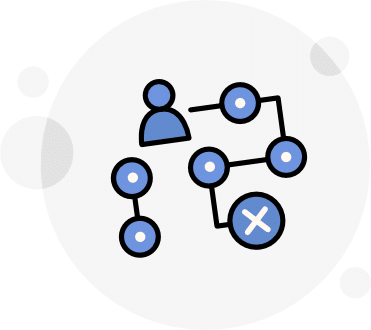
Authenticating your domain requires that you add a record to your DNS. The issue is that if you rely on your WordPress host for email, they aren’t typically able to add this because they don’t have control over your DNS. How much can email authentication impact you? Well, we had a client move DNS providers and their newsletter was then immediately going to the spam folder for almost a month before anyone realized it. This was due to missing authentication records. By going straight to spam their open rate decreased by 4.79% from the previous month and their click rate decreased by 1.56%. That is why you don’t want to end up in the spam folder and why email authentication is important.
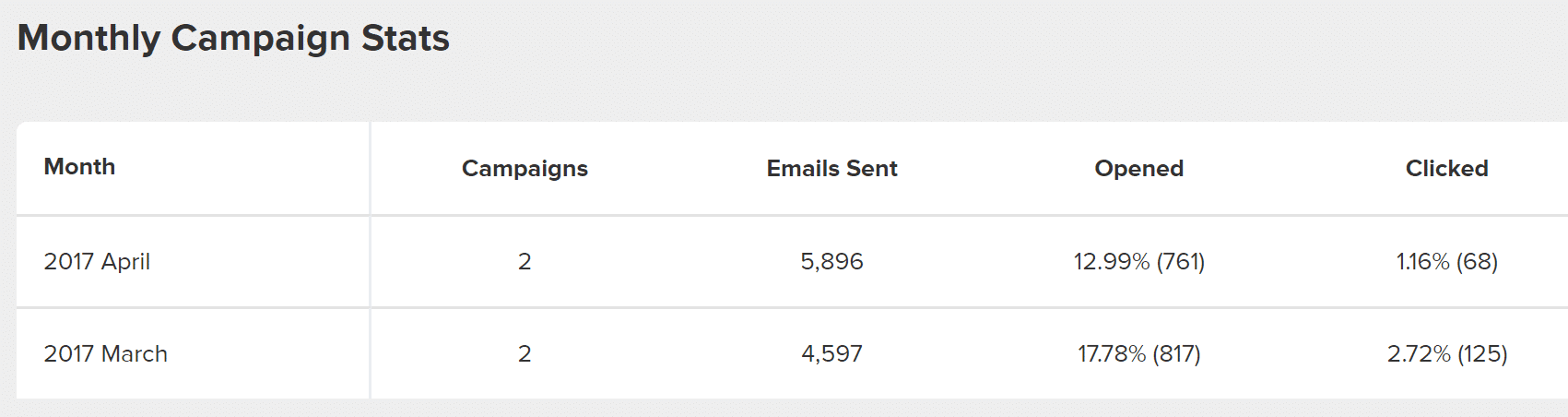
4. You Can Run Into Server Resource Issues
And the last thing to keep in mind when it comes to sending emails via your WordPress host is that you could run into server resources issues. With some hosts, especially shared hosts, this could even get you suspended. This is because even little things like sending emails require server resources. This especially becomes a problem with those trying to send bulk emails. This is the reason why third-party transactional email providers exist and why a lot hosts simply block email delivery on standard ports altogether.
Email Marketing Software Recommendations
Below are some email marketing software tools we recommend. These types of tools are typically used for the following types of emails:
- Newsletters
- New product or feature announcements
- Sales or other promotion for a product or service
- Event invitations
- User engagement and onboarding reminders
- Communicating with affiliates
A lot of times a plugin is used to build your list and collect the emails, and then the emails are configured and sent out from within the third-party tool. For example, we use the Bloom Email Opt-In plugin on this blog (as seen below) to collect emails and it automatically sends the emails to our MailChimp list. Another common example is a newsletter widget on your blog’s sidebar or at the bottom of a post.
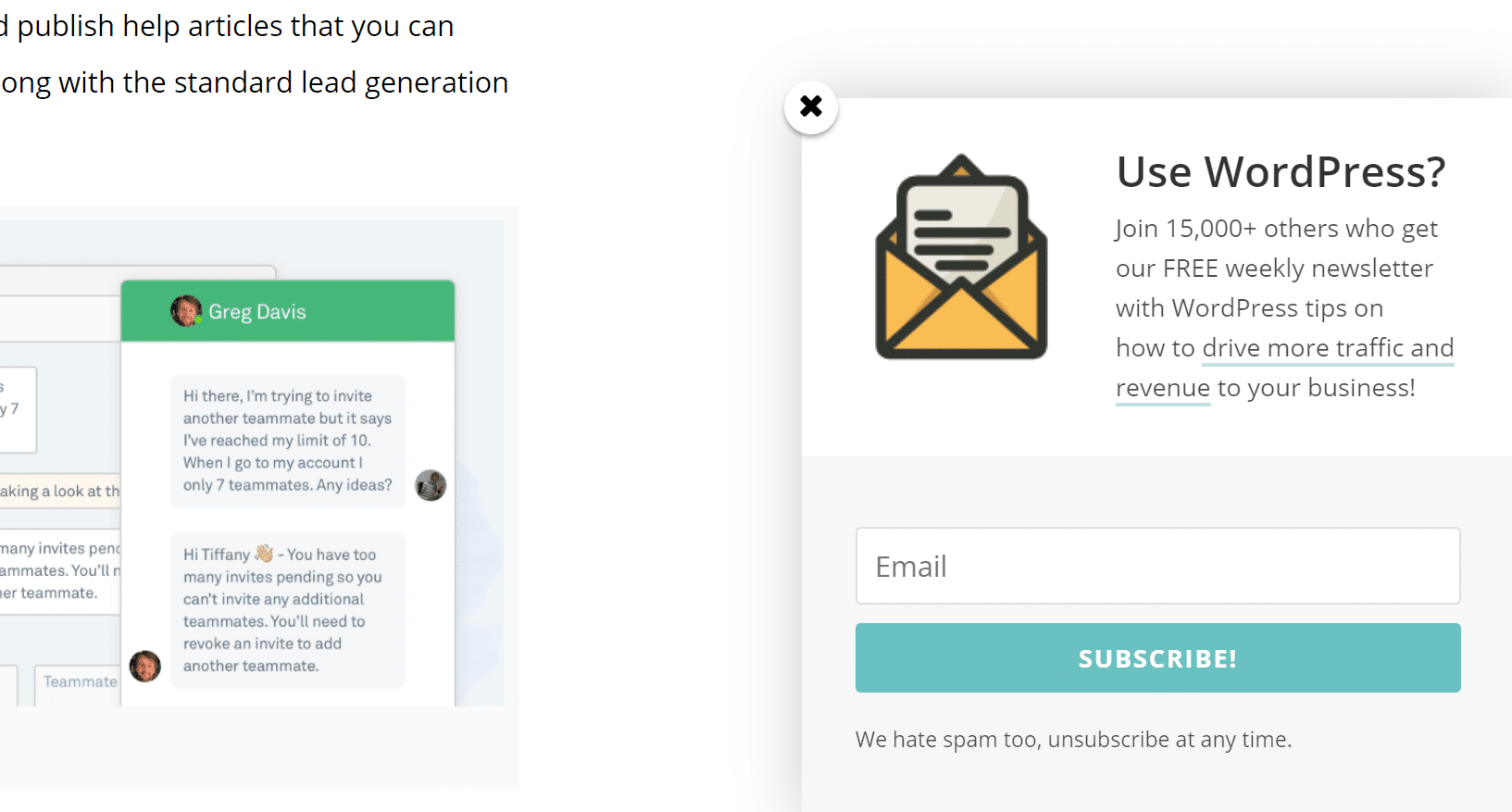
1. MailChimp
MailChimp is used by over 12 million businesses and individuals to send emails to and newsletters. As they say, “The money is in the list.” Building and maintaining a high-quality email list can be a great way for a company to generate more sales and keep their current customers informed. MailChimp makes this process silly easy and has been perfecting their software for many years.

We use MailChimp here at Host SEO and we’re on a paid plan, but they have a free plan which allows you up to 2,000 subscribers. We are creating a lot of content that we know you will love and so MailChimp is a great way to allow us to share it with you each week. For startups, MailChimp’s free plan get be a great solution to get up and going while you start to build your email list. A few features we really like in MailChimp include:
- Easily A/B test titles, content blocks, sending times with a click of the button. MailChimp will split your list and show you the winner!
- Their email automation rules can be quite powerful.
- Timewarp is an awesome way to make sure your email hits customer’s inboxes at the same time across different time zones.
- We’ve used MailChimp for a couple years now and never had a single support issue. Plain and simple, it always works. We’ve put together a detailed guide on How To Use Mailchimp.
2. MailerLite
MailerLite is another great email marketing software tool we recommend checking out. We often run across people that have never heard of them, but they are currently used by over 300,000 businesses, start-ups, and freelancers around the world. Offering very similar features to MailChimp, MailerLite has been around since 2010. Their philosophy is an easy one, “keep it simple and build what customers love.”

If you are just starting out with email marketing, a few advantages that MailerLite has over MailChimp is that you get access to all of their tools in their free plan up to 1,000 subscribers per month. MailChimp restricts you from using a lot of their advanced tools in their free plan. They are also a lot cheaper. An email list with 2,500 subscribers in MailChimp would cost you $30 a month verses while only $10 a month with MailerLite.
A few features we really like in MailerLite include:
- The price obviously! If you’re on a tight budget, you might want to start with MailerLite.
- Unique features such as a landing page tool and auto resend.
- You can build/design your unsubscribe page. You can get a little creative here to hopefully stop some people from unsubscribing.
- Easy to use RSS to email feature to automatically send out your new blog posts in a campaign each week.
3. SendPulse
SendPulse is another option you might want to look at as they provide more than just email marketing software, but also push notifications, SMS, and even transactional emails. They pretty much do it all and offer a very affordable price compared to some of the other competitors on the market.
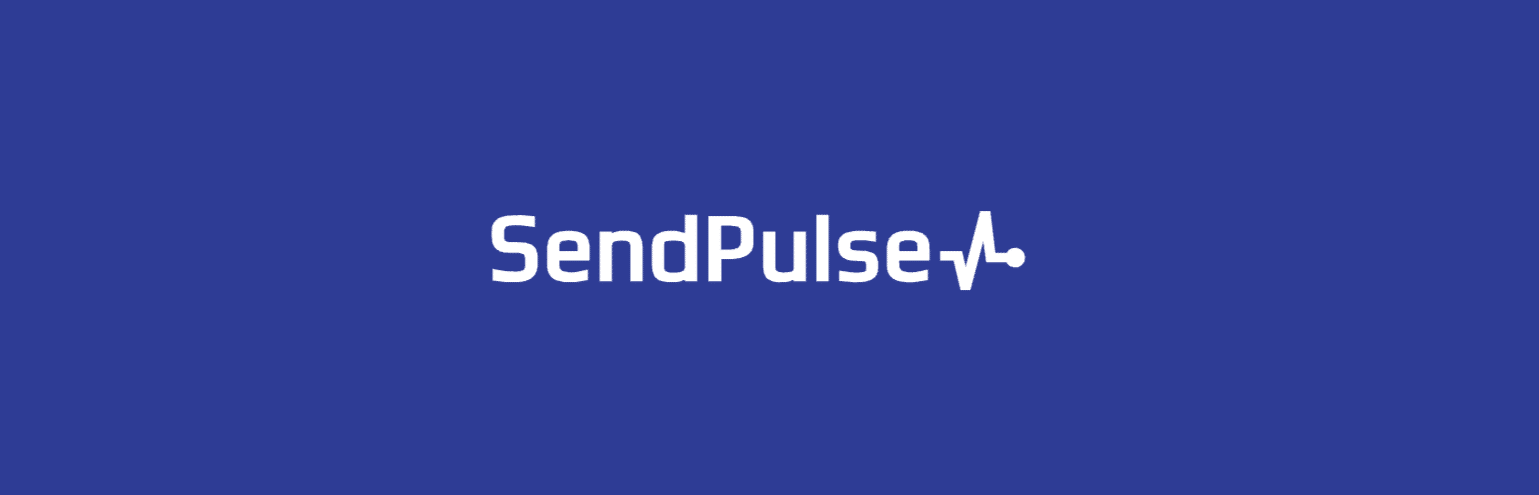
If you have less than 2500 subscribers, you can send up to 15000 emails per month for free. A few features we really like in SendPulse include:
- Super easy resend to unopen subscribers feature.
- A/B testing for subject lines and content.
- Alternative pay as you go route.
Additional Email Marketing Software Tools
Here are a few additional email marketing software tools you might want to consider:
- Drip
- ActiveCampaign
- AWeber
- GetResponse
- Jackmail (WordPress newsletter plugin with SMTP server built in)
- SendinBlue
Budget Email Marketing Software Tools
If you’re on a tight budget, here are a few providers that have cheap plans you can grow with:
In case if you need more details about these services please take a look at this in-depth comparison of the best email marketing software put together by the experts at EmailToolTester.
Transactional Email Service Recommendations (SMTP)
Below are some transactional email service providers we recommend. Transactional emails typically are those that are triggered by an action. Here are some common examples:
- Purchase receipt from WooCommerce or Easy Digital Downloads
- Account creation notifications
- Shipping notifications
- Legal notices
- App error messages
- Password resets
However, transactional email services can also be used along with third-party plugins that enable you to send newsletters from your WordPress site. The Newsletter Plugin and Mailster (as seen below) are just a couple plugins that turn your WordPress dashboard and site into fully functional newsletter reporting and automation tool.
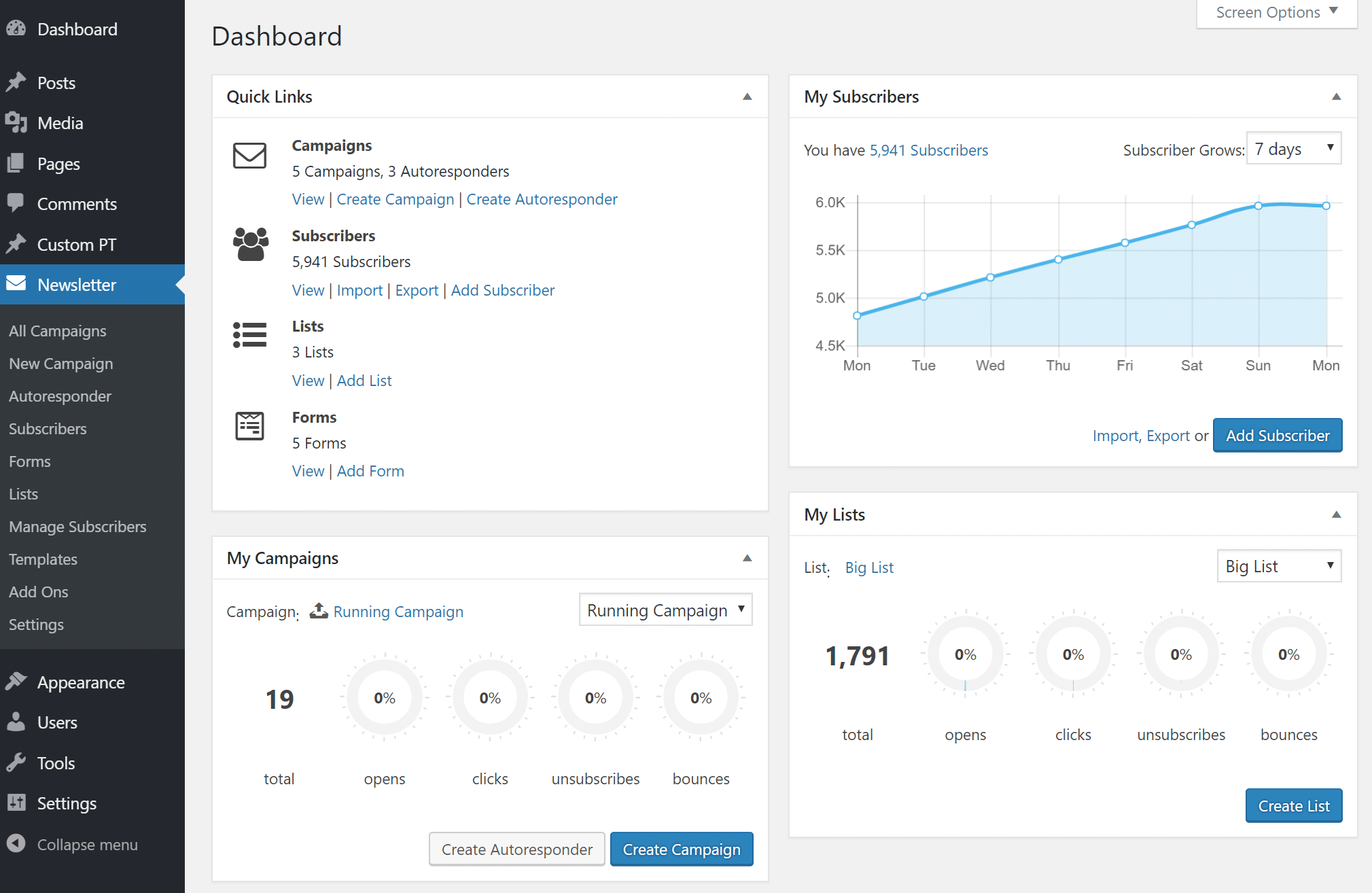
1. SendGrid
SendGrid has been around since 2009 and is probably one of the most well-known brands when it comes to providing transactional email services. Some of their clients include Uber, Spotify, Airbnb, and Yelp. It is perfect for startups, high volume senders, agencies, and e-commerce.

SendGrid is probably one of the more complicated solutions to setup and configure, but this is because it is very robust! It is definitely an enterprise-grade solution. With that being said, it can also be very cost effective. You can send up to 40,000 emails per month for as little as $9.95. A few additional benefits of SendGrid include:
- Ability to use their SendGrid API or SMTP to deliver emails. HTTP APIs can be more reliable and faster.
- Improved delivery rates.
- Very developer friendly with great documentation.
- Built with scaling in mind, just like Host SEO!
- Pro plans include dedicated IPs.
- Automated IP warmups for improved delivery.
2. Mailgun
Mailgun is a transactional email API service designed primarily for developers. However, even non-developers can easily implement their service. One of the huge benefits of Mailgun is that they allow you to send up to 10,000 emails for free per month. The next 500,000 are billed at $0.00050 based on usage, which is cheap! For a lot of small businesses or WordPress developers, 10,000 emails might be more than you need.
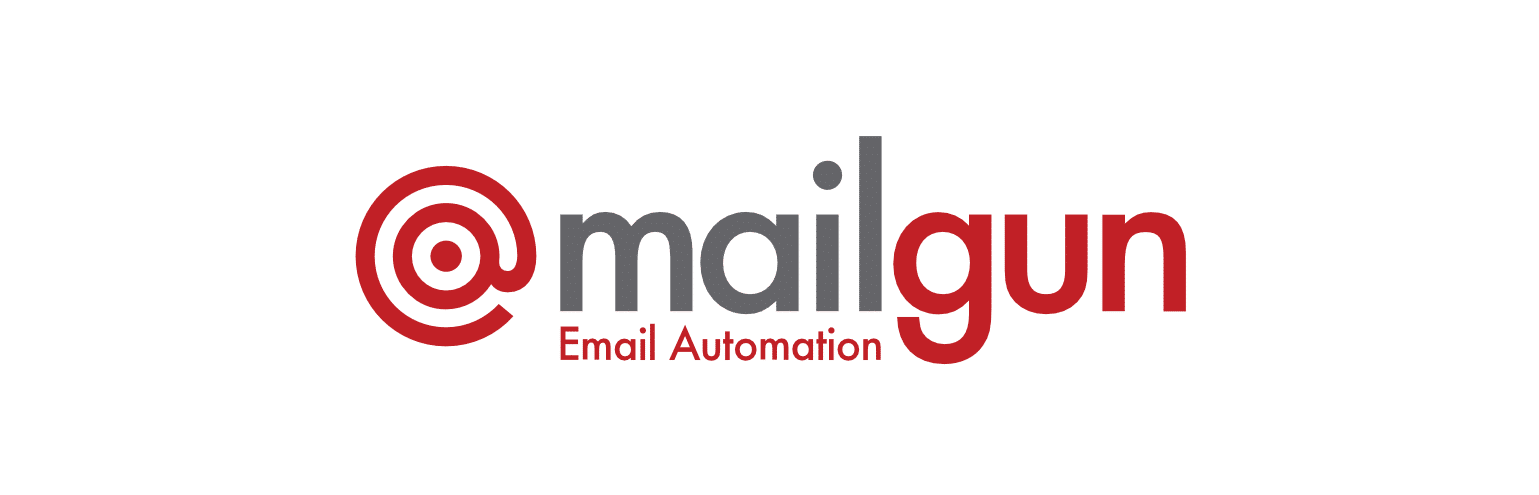
A few additional benefits of Mailgun include:
- Ability to use HTTP API or SMTP to deliver emails. HTTP API can be more reliable and faster.
- Includes free email forwarding/routing to other mailboxes. Forward hi@domain.com to your personal Gmail. Not all transactional email services include this, and some only allow you to configure routing in their API. Mailgun lets you set up routes within their dashboard. Great for non-developers!
- Improved delivery rates.
- Easy to understand reporting to know exactly how many emails you’ve sent.
- Live and searchable logs.
Check out our in-depth tutorial on how to configure Mailgun in WordPress.
3. SparkPost
SparkPost has been around since 2014 and is designed for developers and enterprises. They focus primarily on app-generated and transactional emails. Some of their clients include Zillow, PayPal, Pinterest, Groupon, Twitter, Intercom, and Oracle.

SparkPost offers a very affordable rate at only $9 a month to send up to 50,000 emails. They even have a free developer account (with no time limit) which allows you to send up to 15,000 emails per month. A few additional benefits of SparkPost include:
- Ability to use their REST API or SMTP to deliver emails.
- Pre-built client libraries (Node.js, PHP, Python and more).
- Access and integrate data in real-time with webhooks.
- Higher plans include a dedicated IP.
Additional Transactional Email Service Providers
Here are a few additional providers you might want to consider:
- G Suite SMTP
- Mailjet
- SendPulse
- Amazon SES
- SendWP ($9/month per site, very easy to setup)
Recommended tutorial: How to Utilize Google’s Free SMTP Server to Send Emails
Summary
There can be a lot of benefits from not relying on your WordPress host for email. Whenever a client asks us whether or not they should utilize one of the providers mentioned above, the answer is always yes! You’ll see better results from your campaigns and hit more customer’s inboxes. We’ve chosen to focus on providing a premium hosting platform, and for us, that means making sure your site is scalable, fast, and secure! We’ll do what we do best, and leave email to the experts.
Categories
Subscribe Now
10,000 successful online businessmen like to have our content directly delivered to their inbox. Subscribe to our newsletter!Archive Calendar
| Sat | Sun | Mon | Tue | Wed | Thu | Fri |
|---|---|---|---|---|---|---|
| 1 | 2 | 3 | 4 | |||
| 5 | 6 | 7 | 8 | 9 | 10 | 11 |
| 12 | 13 | 14 | 15 | 16 | 17 | 18 |
| 19 | 20 | 21 | 22 | 23 | 24 | 25 |
| 26 | 27 | 28 | 29 | 30 | 31 | |
Recent Articles
-

Posted on : Jul 25
-

Posted on : Jul 07
-

Posted on : Apr 07
-

Posted on : Mar 19
Optimized my.cnf configuration for MySQL 8 (on cPanel/WHM servers)
Tags
- layer 7
- tweak
- kill
- process
- sql
- Knowledge
- vpn
- seo vpn
- wireguard
- webmail
- ddos mitigation
- attack
- ddos
- DMARC
- server load
- Development
- nginx
- php-fpm
- cheap vpn
- Hosting Security
- xampp
- Plesk
- cpulimit
- VPS Hosting
- smtp
- smtp relay
- exim
- Comparison
- cpu
- WHM
- mariadb
- encryption
- sysstat
- optimize
- Link Building
- apache
- centos
- Small Business
- VPS
- Error
- SSD Hosting
- Networking
- optimization
- DNS
- mysql
- ubuntu
- Linux








