How to Deal With a Sudden Increase in Traffic to Your Website
- Category : Server Administration
- Posted on : May 14, 2017
- Views : 2,642
- By : Radcliff S.

The more traffic your website gets, the happier you should be. After all, more visitors usually translates to improved conversions, better earnings, and higher search engine rankings. However, an unexpected increase in traffic over a short period of time can wreak havoc on your server.
Fortunately, there are contingencies you can activate if you ever run into this situation. A traffic spike might take you by surprise, but there are ways to prepare for one in advance. Some of these methods will even improve your site’s overall performance, which is definitely a plus.
In this article, we’re going to dig deeper into why upswings in traffic can negatively impact your site. Then we’ll talk about two ways you can deal with traffic spikes and minimize their negative effects. Let’s get to work!
Why Sudden Increases in Traffic Can Impact Your Website
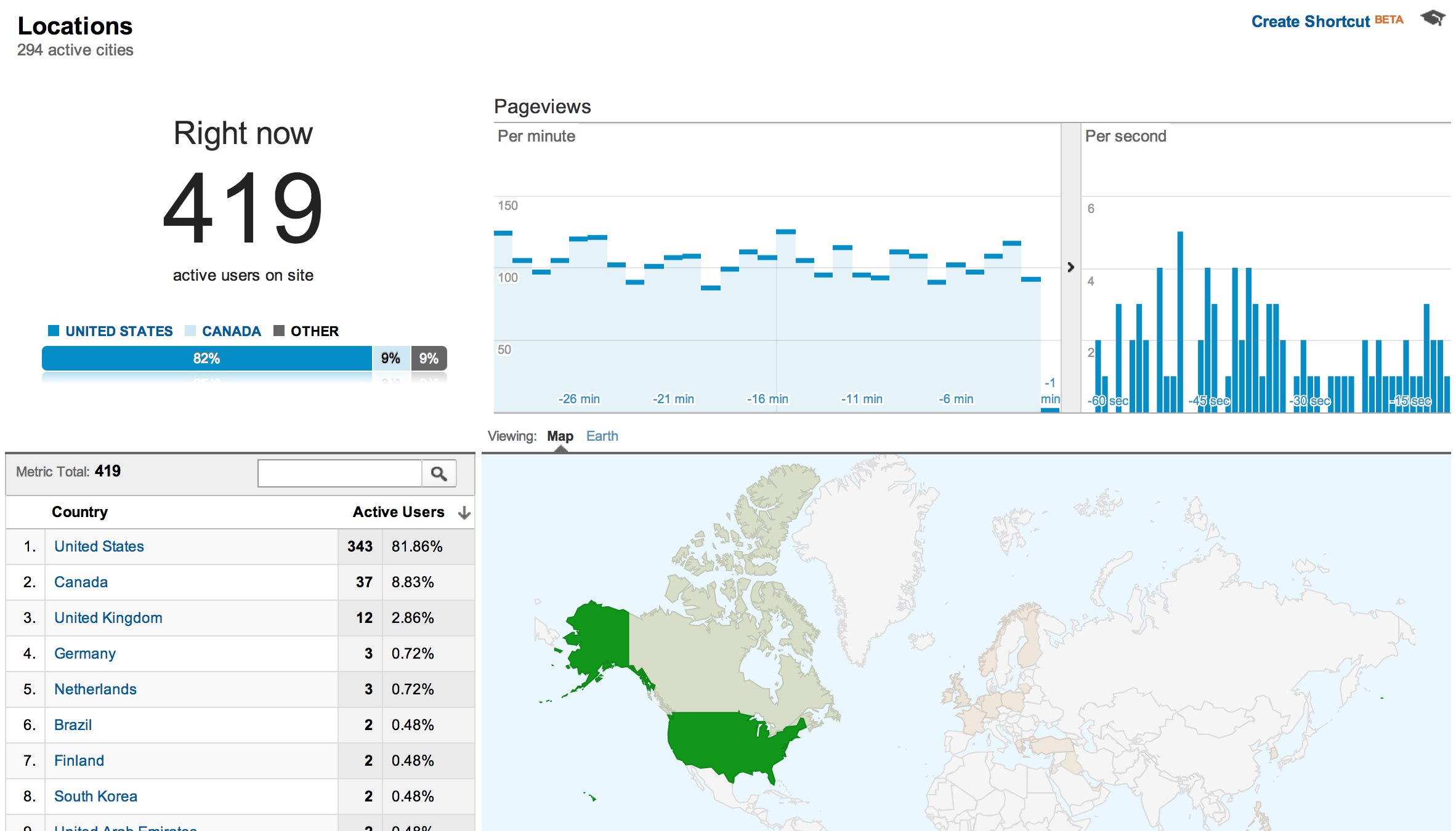
Getting more eyes on your website is always great news. However, there’s only so much traffic a server can handle before it starts to show the strain. If that happens, your new and old visitors may experience long loading times or errors when they try to visit your website.
A lot of web hosts support unlimited traffic on nearly all of their plans. However, the cheaper a plan is, the fewer server resources it gets (generally speaking). In other words, some hosting plans won’t be able to handle hundreds of simultaneous visits to your website without slowing down to a crawl.
If you’re running a blog, for example, and you have a post that goes viral, the sudden influx of traffic can temporarily cripple your website if it’s using a shared hosting plan. Upgrading your plan in this case might seem like a straightforward solution. However, that’s not something we recommend you jump into. Better plans tend to be more expensive, so you want to ensure that the upswing in traffic will translate to long-term growth before you expand your budget.
As a rule of thumb, you may want to wait a few weeks after you have a post or page that goes viral before you decide whether it’s worth it to upgrade your hosting plan. If your content is engaging, chances are a lot of those new visitors will come back, but it’s hard to know for sure until the event passes.
2 Smart Ways to Deal With Sudden Increases in Traffic
If you want to ensure that your website will be able to handle traffic spikes, the following are your two best options. The first enables you to take action before your traffic spikes, while the other helps you deal with long term traffic increases.
1. Use a Content Delivery Network (CDN)
Content Delivery Networks (CDNs) are services that store copies of your website on data centers around the globe (this is known as ‘caching’). When someone tries to access a cached page, they’ll get a copy from one of those data centers, instead of your web host’s main servers. This puts less strain on the server, and can result in blazing fast loading times for your visitors.
Unfortunately, it can be hard to integrate a CDN with your website if it can’t load because of a traffic spike. In other words, it’s better if you implement this technique before traffic ever becomes an issue. Most CDN services offer only premium plans, since it’s an expensive service to provide. However, Cloudflare enables you to use its services on up to three pages for free, which means it’s a good option for those on a budget:
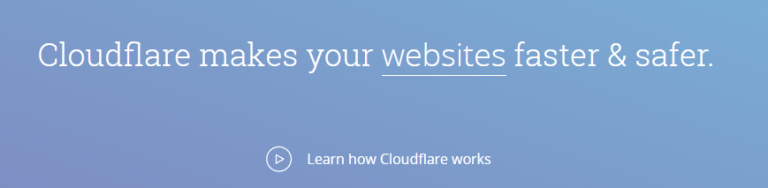
If you want to be proactive, you should use Cloudflare’s free plan to store a cached copy of your homepage at the very least. Then, you can add other pages as it becomes necessary, and consider upgrading to a premium plan if you want your entire website to benefit from caching. Of course, if you think you need a premium CDN, you should get to know your other options before settling on one solution.
2. Opt for a Flexible Web Hosting Solution
As we mentioned earlier, the most straightforward way to deal with traffic spikes is to upgrade your hosting. For example, if you’re using shared hosting, you might consider moving to a Virtual Private Server (VPS) plan. This approach is recommended if the increase in traffic persists over the long term (in other words, if it appears to be permanent).
If you aren’t yet sure whether you need a more robust plan, some hosts enable you to upgrade your plan temporarily. This is perfect for dealing with a traffic spike. For example, we offer a service we call Performance Plus for all our Swift and Turbo plans:
With this feature, you can add one extra gigabyte of memory to your plan, and double your processing power. This way, you only pay for the added resources you need during the time when you require them. To activate it, you’ll need to open a ticket from your Host SEO control panel, and talk to a member of our support team. They can tell you if the Performance Plus feature is a solid fit for your needs.
When it comes to other hosting providers, it’s often difficult to upgrade your shared hosting resources. If you think you’ll need an extra burst of performance now and then, it’s often a better idea to pay a little more for a basic VPS plan, since that type of hosting is more flexible:
Most reputable hosting providers will enable you to increase your VPS’s resources on the fly as well, which makes this a smart option for dealing with traffic spikes.
Conclusion
If you’ve taken measures to prepare for them, traffic spikes can be a boon to your website. As long as your content is engaging, some of those visitors will probably turn into regulars, and your traffic should grow over the long term. However, if you’re not ready for it, a sharp increase in traffic can crash your website and leave visitors with a bad impression.
The good news is that preparing for sudden increases in traffic isn’t as complicated as you might think. You just have to ensure that your website is well optimized before the event occurs. Again, here are the two steps you’ll want to take:
- Use a CDN.
- Opt for a flexible hosting solution.
Categories
Subscribe Now
10,000 successful online businessmen like to have our content directly delivered to their inbox. Subscribe to our newsletter!Archive Calendar
| Sat | Sun | Mon | Tue | Wed | Thu | Fri |
|---|---|---|---|---|---|---|
| 1 | 2 | |||||
| 3 | 4 | 5 | 6 | 7 | 8 | 9 |
| 10 | 11 | 12 | 13 | 14 | 15 | 16 |
| 17 | 18 | 19 | 20 | 21 | 22 | 23 |
| 24 | 25 | 26 | 27 | 28 | 29 | 30 |
| 31 | ||||||
Recent Articles
-

Posted on : Jul 25
-

Posted on : Jul 07
-

Posted on : Apr 07
-

Posted on : Mar 19
Optimized my.cnf configuration for MySQL 8 (on cPanel/WHM servers)
Tags
- layer 7
- tweak
- kill
- process
- sql
- Knowledge
- vpn
- seo vpn
- wireguard
- webmail
- ddos mitigation
- attack
- ddos
- DMARC
- server load
- Development
- nginx
- php-fpm
- cheap vpn
- Hosting Security
- xampp
- Plesk
- cpulimit
- VPS Hosting
- smtp
- smtp relay
- exim
- Comparison
- cpu
- WHM
- mariadb
- encryption
- sysstat
- optimize
- Link Building
- apache
- centos
- Small Business
- VPS
- Error
- SSD Hosting
- Networking
- optimization
- DNS
- mysql
- ubuntu
- Linux








