11 WordPress Membership Plugins to Capture Recurring Revenue and More
- Category : WordPress
- Posted on : Sep 13, 2018
- Views : 2,961
- By : Naftali P.

Can you make money online? Sure. Is it easy? Not exactly. However, one of the more consistently profitable ways to secure passive income comes in the form of a membership site. This involves blocking some, or all, of your content, then allowing users access when they pay an upfront or recurring fee. And that’s the key to stable cash flow: Recurring revenue.
When you sell individual products or services, each customer needs to be convinced that they should buy again, whether this is done through email marketing, abandoned cart messaging or social media.
Companies that collect automated payments (think Dollar Shave Club, Netflix or your cable company) don’t have to think as much about sales and marketing. They’re more focused on making current customers happy. Not only that, but recurring memberships like these tend to grab some of those customers who never use the service or product, yet they keep paying. I figure almost everyone has a story about a gym membership they never used.
In short, membership websites can mean big money, as long as you find the right niche, focus hard on providing quality offerings and choose the right WordPress membership plugin to guide you along the way.
What Types of Membership Sites Can You Build?
- An online course with one or multiple topics. Courses might include projects, documents (like PDFs) video and quizzes.
- A product membership, where digital or physical items are sent to members on a recurring basis or as a one-off situation.
- A service-based membership program with members paying for a certain amount of services per month or year. An online or over the phone coaching program is a good example of this.
- A fixed-term program where the customer pays for a short membership. For instance, a smoking cessation program might end after three months.
- An online community with forums, live chats, articles and other resources that aren’t available to the public. Users pay membership fees to have full access.
- The everything-at-once membership, where the members pay fixed or monthly fees to receive everything you offer on the site.
- The drip feed model, where content is slowly revealed to members depending on how far they get in a program. It’s also common for new drip content to be released on a monthly basis.
Are There Certain Features to Look for in a WordPress Membership Plugin?
You bet. The good news is that the majority of WordPress membership plugins we highlight today cover most of the required features. But it’s a good idea to go through the following list, mark down the items you consider most important, then make your plugin decision based on your requirements.
- Content drip tools
- Digital download support
- Recurring subscriptions
- User login and profile management
- Multi-level subscriptions
- Social logins
- Coupons and discounts
- Email marketing and communication tools
- Course building tools
- Support for multiple payment gateways
- Templates to design your membership site
- Member management
- Support for areas like forums and live chats
The list above is only a taste of the features, but it’s a good start. Overall, you’re bound to stumble upon some other unique tools from each WordPress membership plugin. With that said, continue on for the full WordPress membership plugin breakdown.
11 Best WordPress Membership Plugins in 2019
Although we recommend reading through this entire article, viewing the features and testing out each WordPress membership plugin, here’s a quick list of the options we’re outlining below.
- Ultimate Membership Pro WordPress Plugin
- Membership by Supsystic
- ARMember – Complete WordPress Membership System
- LearnDash
- WP Membership
- MemberPress
- Paid Memberships Pro
- Restrict Content Pro
- S2Member
- WooCommerce Memberships
- Paid Member Subscriptions
Now, keep reading to learn all about the pros and cons of each individual WordPress membership plugin. These are listed in no particular order.
1. Ultimate Membership Pro WordPress Plugin – $49
The Ultimate Membership Pro WordPress Plugin gives you the tools needed to sell subscriptions and memberships, regardless of the type of site you run. It integrates with WooCommerce for semi-automatic billing and subscriptions to regular products.

The multiple levels of membership help your members choose how much they want to pay, while the free and trial settings give customers a taste of what you have to offer. The Ultimate Membership Pro dashboard looks sleeks and nicely organized, even for a plugin with so many features.
Benefits of this WordPress Membership Plugin:
- It lets you restrict pages such as WordPress posts and pages.
- Configure recurring payments on a daily, weekly or monthly basis.
- Let your customers login with their social accounts.
- Hide part of your navigational menu until the user pays for a membership.
- Drip your content and send out email notifications.
- Use custom fields to make your registration forms more suitable for your site.
- The plugin lets you integrate with nine popular email marketing services.
- You can restrict members from sharing their accounts.
- Integrate with BuddyPress for a full online community.
Downsides of this WordPress Membership Plugin:
- Although the plugin is well organized, it’s still packed with tons of features. This might intimidate some people who only need the most basic of membership plugins.
- The system can be translated into any language, but you’re not able to run a multi-lingual membership website.
- The support team doesn’t seem all that responsive, and there aren’t many tutorials for such a large feature-set. Many users have actually reported bad attitudes coming from the support team.
2. Membership by Supsystic – Free (With Paid Extensions)
Membership by Supsystic is a free WordPress membership plugin with some additional premium extensions. For example, the Restrict Content extension goes for $39 for a single site license.

Some of the other extensions included:
- Restrict Content by User Roles
- WooCommerce
- Social Network Integration
- eCommerce
- Subscriptions
- Social Login
Benefits of this WordPress Membership Plugin:
- You receive a completely free membership plugin. The features are plentiful so there’s a chance you don’t need to pay for extensions.
- The additional extensions are all separate, so there’s no need to pay for features you don’t use.
- Users can register and login from the frontend.
- Members can manage their profiles and friend other people.
- Drip content with the free version.
- Organize groups to build your community.
- Send private messages to users.
- Import data from BuddyPress.
- Use the role restriction to give some members more content than others.
Downsides of this WordPress Membership Plugin:
- Some competitors offer features like subscriptions and social logins in the regular plugin. Yet, for Membership by Supsystic, each extra premium feature requires a payment of around $39.
- The marketing tools (like email marketing) are limited.
3. ARMember – Complete WordPress Membership System – $39
ARMember has a beautiful free demo section for testing out items like the registration form, login form, membership setup form and the profile templates.
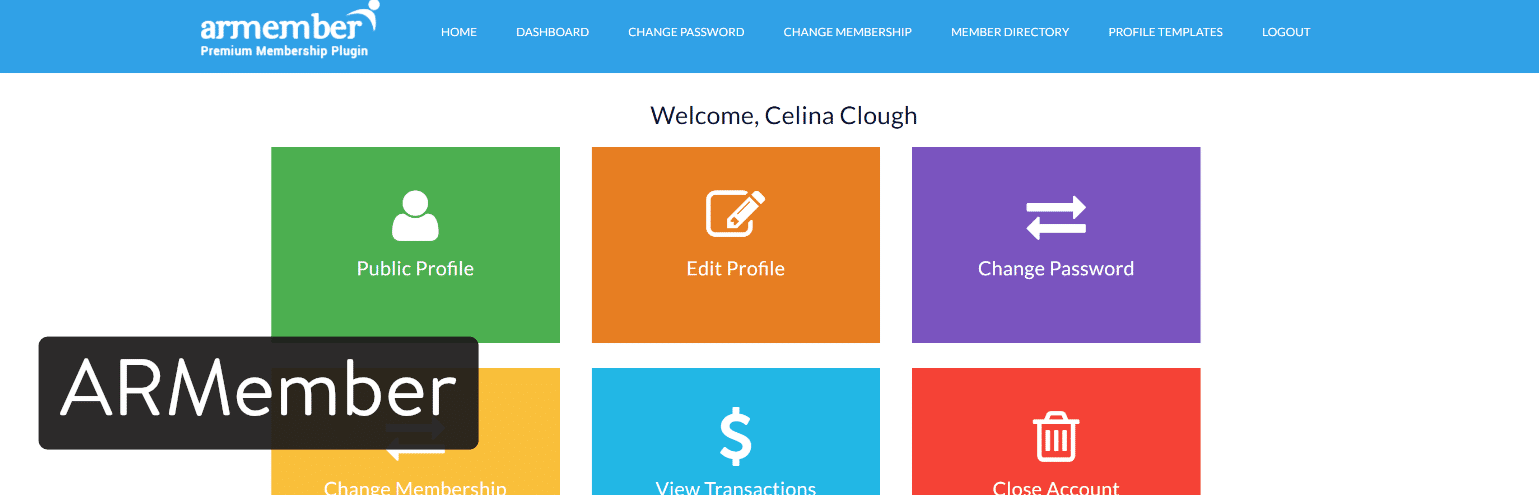
The pricing is a one-time fee, and the ARMember dashboard is about as clean as they come. The user sees their profile, password settings, membership info and transactions.
There are about 12 add-ons to the regular plugin including the following:
- PayPal Pro Payment Gateway
- Affiliate Pro Integration
- Cornerstone Integration
- Mollie Payment Gateway
- Zapier Integration
- Active Campaign Integration
Benefits of this WordPress Membership Plugin:
- Some of the add-ons are free, while you have to pay for others. The upside is that the true membership features are all packed into the actual plugin. These add-ons are used in unique situations.
- Specify which content you’d like to restrict and change the message that users see when they haven’t paid.
- The plugin comes with a powerful form builder to customize everything from fields to colors.
- You have complete freedom over how and when you want to drip your content.
- Use custom redirects to send users elsewhere depending on their plan.
- Restrict your content using shortcodes.
- There’s support for free and paid trial offerings.
Downsides of this WordPress Membership Plugin:
- The automated messages could use some improvements as there are a few grammar issues and vague language.
- Due to the fact that this is sold on CodeCanyon, if you need support for 12 months, it brings the price up to $51.75. But it’s still relatively cheap compared to the other alternative plugins.
4. LearnDash – $159
LearnDash is a learning management system, meaning it has a focus on helping you create courses for your users. It’s still a WordPress membership plugin, but you’re more likely to choose LearnDash if you have video courses or something similar.

The company recommends it for higher education, professional training, and WordPress projects.
Benefits of this WordPress Membership Plugin:
- Quickly launch and sell your online courses with beautiful templates.
- Reward your learners as they progress through the course.
- Use engagement triggers to interact with members whenever they complete an action in your course.
- Utilize drip content based on a schedule.
- Create multi-tier courses to break up classes into lessons and quizzes.
- Use quizzes to see how well your students are doing.
- The plugin also has a dynamic forum section for users to chat with each other.
Downsides of this WordPress Membership Plugin:
- The plugin documentation could be much better.
- Although LearnDash formats and organizes everything for your courses, the website design is completely up to you. Some people with less WordPress experience might have trouble here.
- The competition has stronger reporting.
- It’s more expensive than a regular membership plugin.
5. WP Membership – $35
WP Membership provides incredible reporting, so if that’s your thing, we highly recommend it. These reports include in-depth charts, beautiful breakdowns and clear analysis of your members.

WP Membership is also one of the more basic membership plugins on this list, so it’s not a bad solution for those who might get scared away by some of the larger suites.
Benefits of this WordPress Membership Plugin:
- MailChimp support lets you send out emails directed towards the members.
- Pricing table templates come with the plugin.
- Users can upgrade, downgrade and cancel whenever they want.
- User profiles can be public or private.
- The plugin has a page redirect.
- Restrict content based on user roles.
- The customer support is prompt and friendly.
Downsides of this WordPress Membership Plugin:
- There’s no support for WooCommerce.
- The marketing tools are limited to the MailChimp support.
6. MemberPress – $149 per year
MemberPress provides a full membership suite with unlimited member support, digital products, drip content, and coupons. The price tag is far more than the average WordPress membership plugin, but you typically don’t get as many unique features with those.
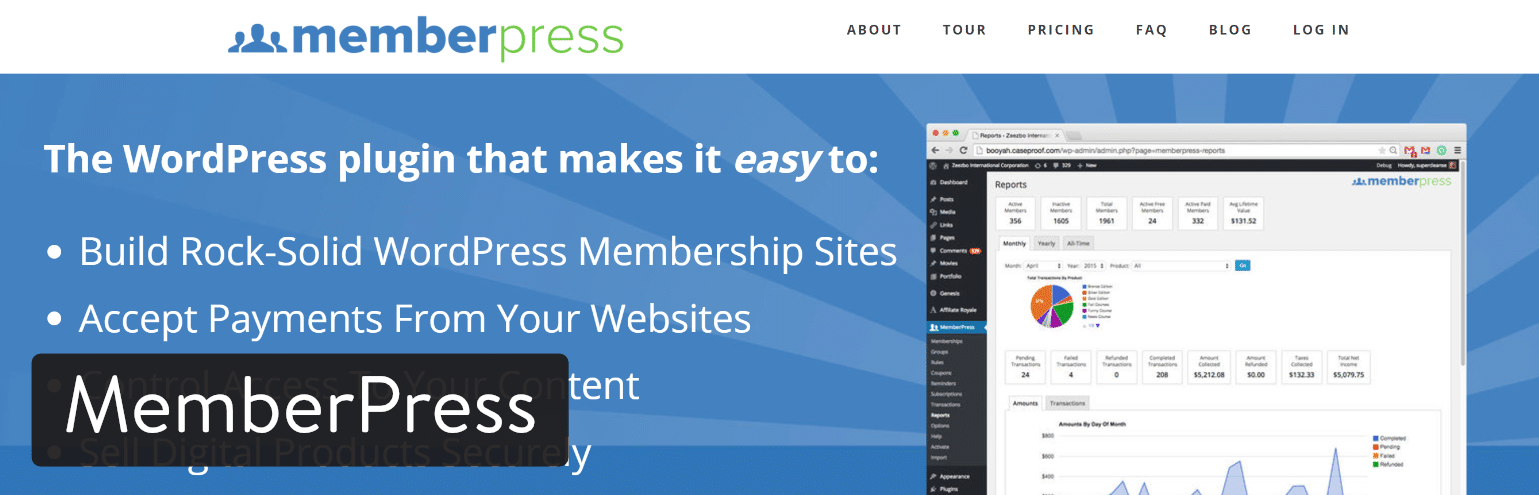
For example, an affiliate program is built right into MemberPress, and the Stripe integration doesn’t require an additional add-on. We like MemberPress for those with courses or communities ready to be uploaded or launched.
Benefits of this WordPress Membership Plugin:
- The basic plan provides the Affiliate Royal Merchant Edition, which usually retails at $85.
- Integrate with some of the most popular email marketing tools like MailChimpand AWeber.
- There’s a member’s only area for discussion and sharing ideas.
- Use coupons and reminders to keep members active.
- Set access rules and configure membership groups.
Downsides of this WordPress Membership Plugin:
- You have to pay for the Plus Edition ($249 per year) to receive things like the Authorize.net and BuddyPress integrations.
- The pricing might be too high for some who want something simpler and cheaper.
7. Paid Memberships Pro – Free ($297 per year for premium)
Paid Memberships Pro is a WordPress membership plugin with incredible customer support and a wide range of features to launch your membership website.
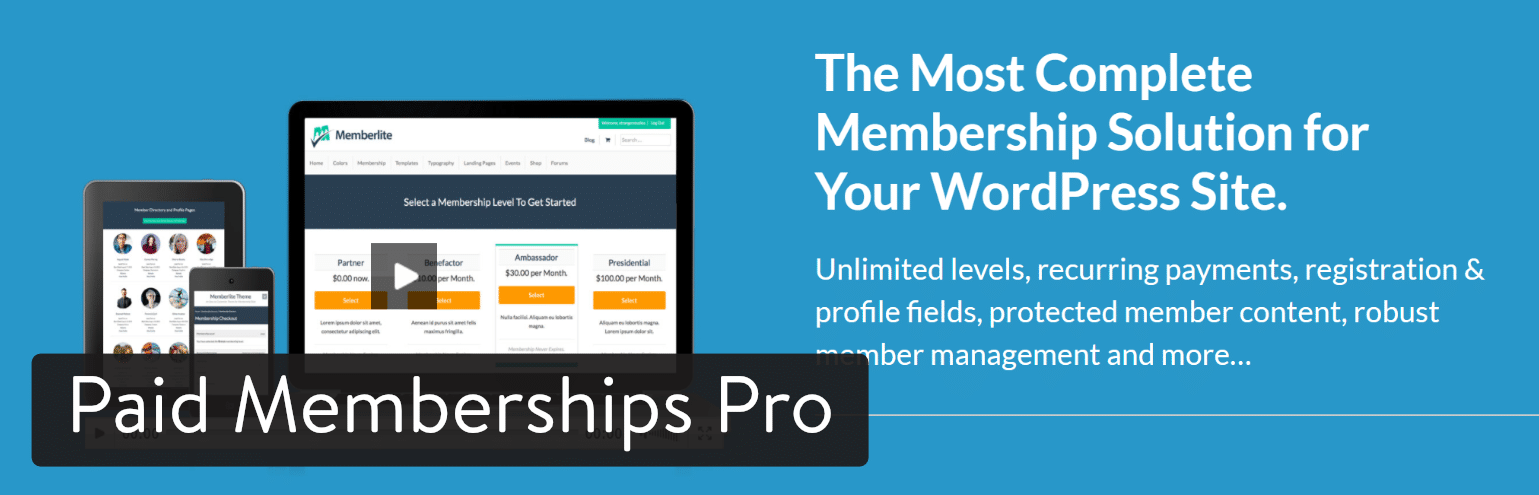
Paid Memberships Pro provides a free plugin download and 14 add-ons. The plugin has the basic functionality for rather simple membership sites, while the add-ons take it to the next level. Some of the add-ons include:
- MailChimp integration.
- MailPoet integration.
- WooCommerce integration.
- Register Helper to Add Checkout and Profile Fields.
- Email Templates.
- A bbPress integration.
- Hide Admin Bar from Non-admins.
Most legitimate membership sites will opt to go with the paid version since the core features are included with that.
Benefits of this WordPress Membership Plugin:
- The free plugin works for those with simple membership sites.
- Set your own membership levels.
- Integrate with any payment gateway.
- Set flexible pricing and trials.
- You can insert and customize ads directly from the plugin.
- Send out email notifications to your members.
- Run the plugin on as many sites as you want.
Downsides of this WordPress Membership Plugin:
- You get three basic reports, but there’s nothing truly unique in this area.
- Most design customization requires knowledge of CSS.
- The pricing is a little high, and it’s a recurring yearly payment.
8. Restrict Content Pro – $99 per year
Restrict Content Pro is a content hiding plugin first, but it also includes membership management and subscription packages.

The reason so many people like Restrict Content Pro is because of its many built-in integrations. The pricing is somewhere in the middle compared to other WordPress membership plugins, but it’s nice you get four packages to choose from.
Benefits of this WordPress Membership Plugin:
- 12 free add-ons are included with each payment plan.
- The built-in integrations include Stripe, Braintree, 2Checkout, Authorize.net and PayPal Website Payments Pro.
- Export CSVs for member and payment lists.
- Create unlimited subscription packages and manage all your members with ease.
- Send out welcome emails, along with several other types of automated member messages.
Downsides of this WordPress Membership Plugin:
- You’re unable to drip content.
- User upgrading and downgrading is a little confusing.
9. S2Member – Free (Pro Version is $89)
S2Member packs quite the punch into its little free membership plugin. Not only that, but the premium version sells for a one-time fee, not a recurring payment.

The S2Member free version has content protection and PayPal buttons for integrating some membership functionality into your current website. I’d recommend going with the pro version for anything more complicated, especially since the pricing is solid.
Benefits of this WordPress Membership Plugin:
- Manage WordPress roles and capabilities.
- Setup open registration and content restrictions.
- The premium version lets you integrate with PayPal Pro, Stripe, Authorize.net and ClickBank.
- The Premium version also has support for multisite and a public members list.
- Coupons are provided.
- Integrate with your favorite mailing list service.
Downsides of this WordPress Membership Plugin:
- S2Member is one of the less modern looking WordPress membership plugins. Therefore, the ease of use is lacking.
- The integrations are okay, but I’d like to see support for more payment gateways and maybe an affiliate program.
- S2Member is not compatible with WooCommerce.
10. WooCommerce Memberships ($149)
WooCommerce reigns supreme as the top WordPress eCommerce plugin on the market. Yet some website owners would like to expand the regular product-selling functionality by adding some membership items.
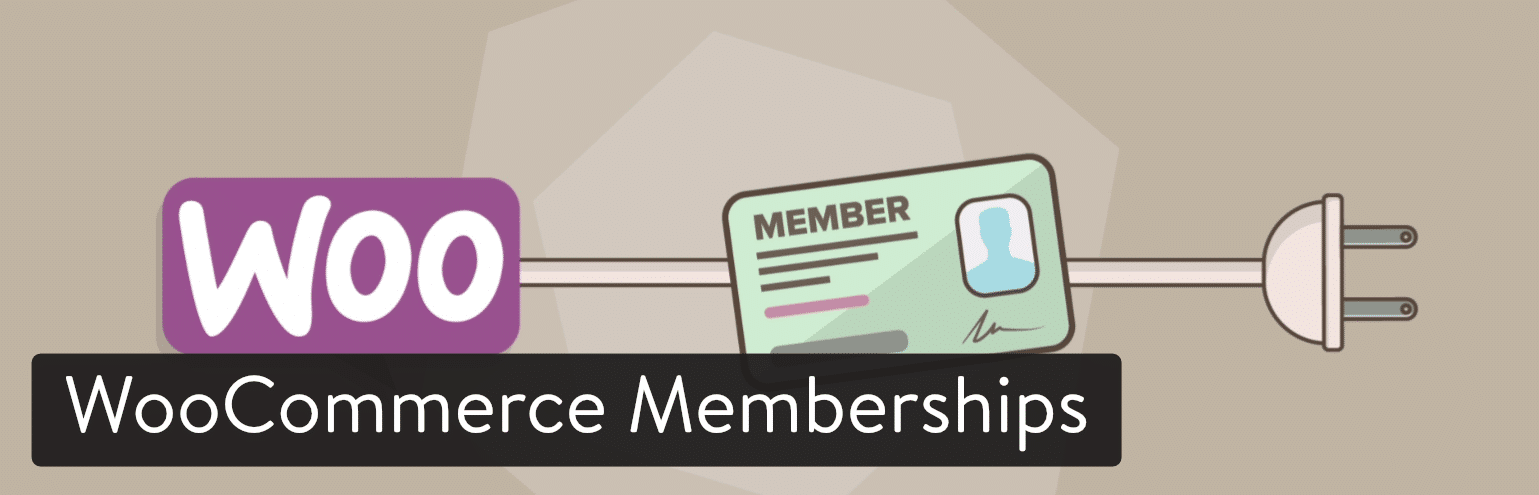
The WooCommerce Memberships plugin does the trick, combining your content and products together with a complete membership system. You can sell or assign membership, grant access depending on who the customer is and turn your store into a purchasing club (like a Dollar Shave Club or BirchBox).
Benefits of this WordPress Membership Plugin:
- Create a purchasing club, where some products are hidden unless you’re a member.
- Reward your members with special discounts.
- Show all member perks in the Members Area.
- Import or export member lists.
- Send out messages to members and save templates for these messages.
- You can restrict access to posts, pages, custom post types, and even block partial content on a post or page with shortcodes.
Downsides of this WordPress Membership Plugin:
- Direct, personalized customer support is limited to whatever blogs and forums you find about WooCommerce and its extensions.
- The combination of WordPress + WooCommerce + WooCommerce Memberships results in several moving pieces. It might be too complicated for some.
- The cost is fairly high as WooCommerce Memberships is another $199.00.
11. Paid Member Subscriptions – Free (from $69 per year for premium)
Paid Member Subscriptions is a really easy to set up, yet robust, membership plugin. Using it you can manage unlimited subscription plans, restrict content (posts, pages or custom post types) and get paid almost instantly. It also integrates with WooCommerce.
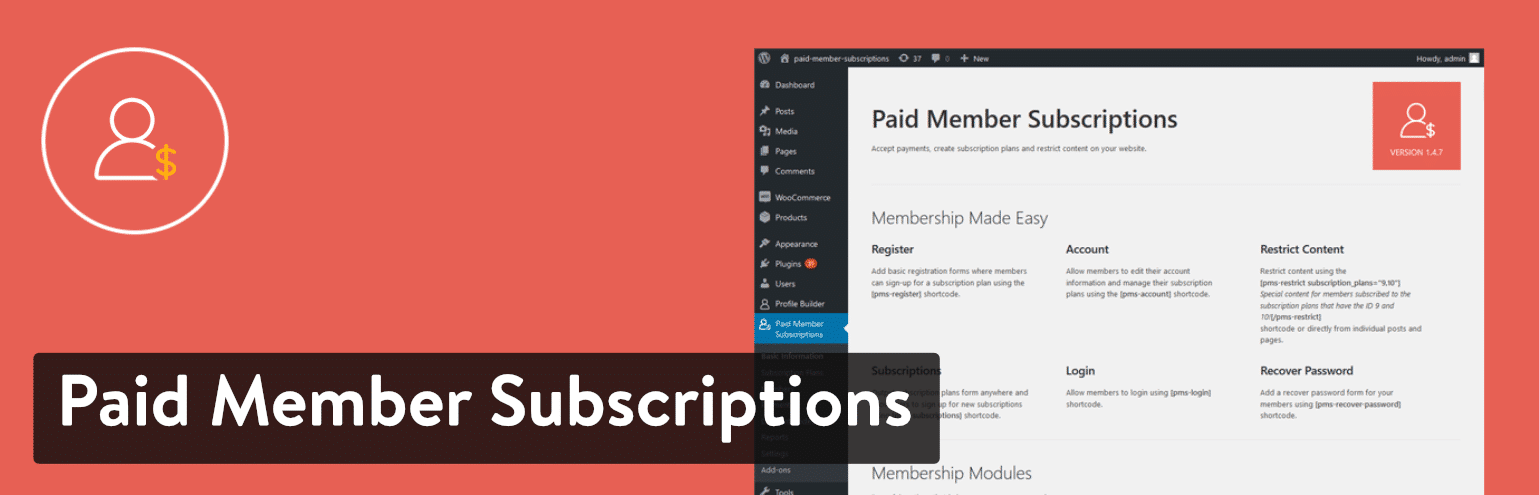
While the core plugin is free, it comes with an impressive number of premium add-ons that extend its functionality. You’ll find things like Discount Codes, Email Reminders, the ability to set Fixed Period Memberships or Pay What You Want prices in the form of an add-on.
More advanced payment gateways like Stripe and PayPal Pro, as well as Invoices or Content Dripping, are found inside the Pro version.
What’s great about this plugin is that it doesn’t have complicated setup pages and the core plugin is enough to set up a complete membership site and start accepting payments. For everything else, you’ll probably want an add-on.
Benefits of this WordPress Membership Plugin:
- Create Login, Register and Account pages by using shortcodes.
- Create unlimited subscription plans
- Restrict content based on membership or logged in status.
- Support for Free Trial and Sign-up Fees.
- Integrates with WooCommerce allowing the admin to restrict product viewing, purchasing and offer special product prices to members.
- Email templates which you can customize.
- Reports + Export of member data.
- Prevent Account Sharing.
- 13 Basic and Advanced Add-ons.
Downsides of this WordPress Membership Plugin:
- You have to pay for the Pro version to have access to recurring payments or payment gateways like Stripe and PayPal Pro.
Choosing from These WordPress Membership Plugins:
Now that you’ve seen all that each of these WordPress membership plugins has to offer, it’s time to make your decision. Are you looking for simplicity? Affordability? Great customer support? Here’s our consensus:
- The best value – Membership by Supsystic.
- For simplicity – WP Membership or Paid Member Subscriptions.
- The most features packed into one – Ultimate Membership Pro.
- For powerful reports – WP Membership.
- For selling courses – LearnDash.
- For top-notch customer support – Paid Memberships Pro, WP Membership, Membership by Supsystic, or Paid Member Subscriptions.
- To integrate with WooCommerce – WooCommerce Membership, Membership by Supsystic or Ultimate Membership Pro WordPress Plugin.
Categories
Subscribe Now
10,000 successful online businessmen like to have our content directly delivered to their inbox. Subscribe to our newsletter!Archive Calendar
| Sat | Sun | Mon | Tue | Wed | Thu | Fri |
|---|---|---|---|---|---|---|
| 1 | 2 | 3 | 4 | 5 | 6 | |
| 7 | 8 | 9 | 10 | 11 | 12 | 13 |
| 14 | 15 | 16 | 17 | 18 | 19 | 20 |
| 21 | 22 | 23 | 24 | 25 | 26 | 27 |
| 28 | ||||||
Recent Articles
-

Posted on : Jul 25
-

Posted on : Jul 07
-

Posted on : Apr 07
-

Posted on : Mar 19
Optimized my.cnf configuration for MySQL 8 (on cPanel/WHM servers)
Tags
- layer 7
- tweak
- kill
- process
- sql
- Knowledge
- vpn
- seo vpn
- wireguard
- webmail
- ddos mitigation
- attack
- ddos
- DMARC
- server load
- Development
- nginx
- php-fpm
- cheap vpn
- Hosting Security
- xampp
- Plesk
- cpulimit
- VPS Hosting
- smtp
- smtp relay
- exim
- Comparison
- cpu
- WHM
- mariadb
- encryption
- sysstat
- optimize
- Link Building
- apache
- centos
- Small Business
- VPS
- Error
- SSD Hosting
- Networking
- optimization
- DNS
- mysql
- ubuntu
- Linux








