What Are Chatbots (And Should You Use Them)?
- Category : Marketing
- Posted on : Sep 09, 2017
- Views : 2,326
- By : Vucebte Q.
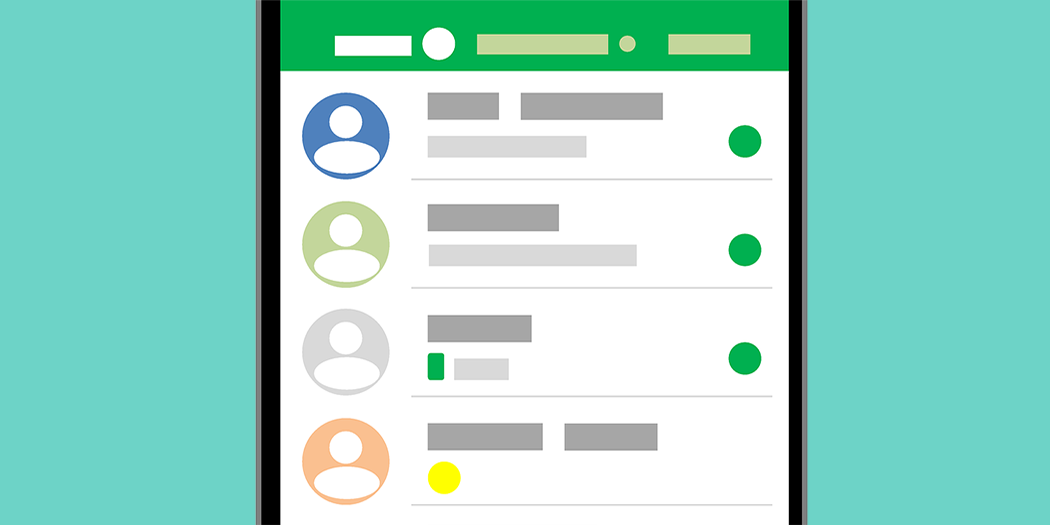
f you set up live chat on your website, you’ll probably have to deal with requests at all hours of the day, regardless of time zones. This can be a lot of work, even if everyone’s questions are easy to answer. It begs the question – how is a single person supposed to deal with all those queries?
The answer is that you don’t have to. If your live chat requests ever get out of hand, you have two options. You can either bring on more people to help you deal with customer support, or use a chatbot to handle simple requests efficiently. Of course, you could always use a combination of both.
In this article, we’re going to talk about what chatbots are and how they can help you. Then we’ll discuss some situations when it makes sense to use them. Finally, we’ll introduce you to two methods for implementing a chatbot on your website. Let’s get to it!
What Chatbots Are (And How They Can Help You)
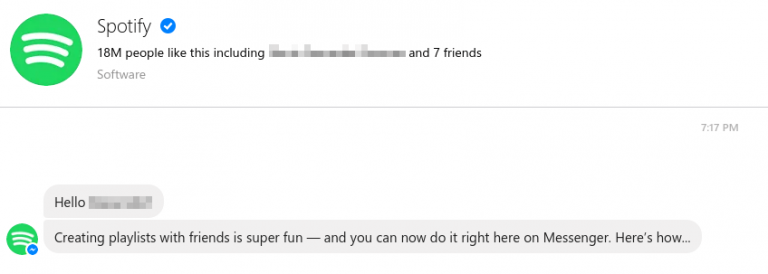
Sometimes, when you send a message to a company through Facebook or using live chat, you end up talking to a bot. This can be disconcerting at first, but bots can actually be a boon to your live chat.
Computer algorithms excel at finding information quickly, which is precisely what most chatbots do. They look for keywords in your messages, and use them to respond with the information you need. Of course, most chatbots still stumble when it comes to answering complex questions, but that doesn’t mean they’re not useful.
Let’s talk about how implementing a chatbot on your website can help you:
- They can answer messages 24/7. Unlike humans, bots can answer messages around the clock, and they don’t complain about it (yet).
- You can use them to deal with simple, repetitive queries. A lot of people use live chat when a quick search through a knowledge base would solve their problems. A chatbot can provide them with the information they need, while freeing you up to deal with more complex issues.
Chatbots can be incredibly useful under the right circumstances. However, they can’t entirely replace real humans when it comes to engaging with your users. Let’s talk about some situations in which using a chatbot makes sense.
When It’s Appropriate to Use a Chatbot
First, it’s important to note that if you choose to add a chatbot to your website, you’ll need to do it carefully. In most cases, you’ll have to feed the bot the information it needs and ‘teach’ it what keywords should trigger certain responses. You also need to ensure the information is presented in a way that doesn’t make users feel like you’re feeding them lines from a script.
Getting the tone of a chatbot right can be a bit challenging, and programming it takes time. Once that initial work is done, however, you’ll start reaping the benefits right away. Here are just a few of the situations in which using a chatbot is well worth the effort:
- Handling sales queries. If you run a hosting service, for example, and someone asks you about your cheapest plan via live chat, a chatbot can automatically send that user information about your $3.92 per month shared hosting plan.
- Providing customer support. When you run a service website, chances are you’ll get used to answering the same questions over and over. A chatbot can save you from having to be on call 24/7, by offering your prepared answers to typical requests during live chat sessions.
- Data collection. Many websites include signup forms you can use to opt into their mailing lists. A chatbot can easily replace those forms and provide a more engaging experience.
Chatbots can be a lot of fun to set up, but they’re not a right fit for every website. For example, your portfolio site probably wouldn’t benefit from one, and it may be unnecessary on a simple blog. However, if you’re selling a service online, or you run an e-commerce store, chatbots are definitely an option you should look into.
How to Implement Chatbots on Your Website (In 2 Ways)
Just to be clear, we’re not going to teach you how to create a chatbot from scratch in this section. Instead, we’ll introduce you to two platforms that enable you to set up complex chatbots and add them to your website, and help you decide which one to use.
1. Program a Custom Chatbot Using the LandbotPlatform
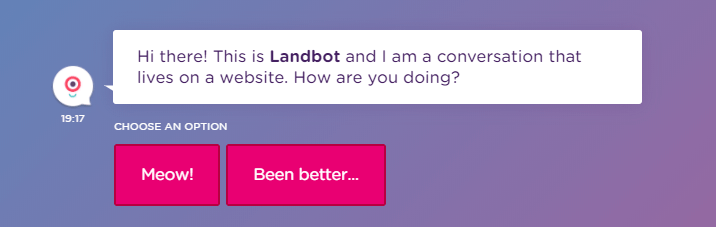
Landbot introduces a very unique approach to chatbot implementation. Instead of enabling you to add a chatbot to your website, it helps you transform one of your pages into what the platform calls a ‘conversational experience’. In other words, your users get to interact with a full-page chatbot that you can ‘program’ by feeding it the information it needs.
This approach may sound unconventional, but these chatbots can be quite fun to use. What’s more, Landbot gives you full control over your chatbot’s design, lets you use media files as a part of your answers, and even enables links to dozens of other apps via Zapier. For now, Landbot is a free beta product that can help you kickstart your lead collection and provide customer support in an engaging way.
2. Gather User Data Using Collect.chat
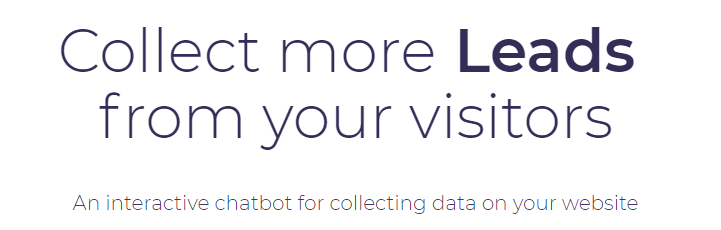
Collect.chat offers a more traditional approach to chatbots than our previous pick, but that doesn’t make it any less interesting. This platform specializes in data collection. That means it can help you collect emails, feedback, and more. It also lets you enable online bookings, which the chatbot can handle on its own. That’s something people usually hire virtual assistants for, so it’s quite a bonus to take that task off your plate.
Using Collect.chat, you can add your chatbot to any page via a code snippet or a WordPress plugin. This platform offers a free plan that supports up to 30 answers per month, which is sufficient for small websites. However, if you want to access the tool’s full features, such as integration with other apps via Zapier, you’ll want to opt for the $12 per month plan. Check out the documentation to see if Collect.chat looks right for your website.
Conclusion
Chatbots may sound like the type of feature only large websites and companies can afford to implement. However, they’re not as complicated as you might think. With a little effort, you can program a chatbot with responses to most of the questions your users regularly ask, and save yourself some time.
Creating a chatbot from scratch is quite difficult unless you’re a developer. However, you can choose from one of these two platforms to add one to your site easily:
- Program a custom chatbot using the Landbot platform.
- Gather user data using Collect.chat.
Do you have any questions about how to use a chatbot on your website? Let’s talk about them in the comments section below!
Categories
Subscribe Now
10,000 successful online businessmen like to have our content directly delivered to their inbox. Subscribe to our newsletter!Archive Calendar
| Sat | Sun | Mon | Tue | Wed | Thu | Fri |
|---|---|---|---|---|---|---|
| 1 | 2 | 3 | 4 | 5 | 6 | |
| 7 | 8 | 9 | 10 | 11 | 12 | 13 |
| 14 | 15 | 16 | 17 | 18 | 19 | 20 |
| 21 | 22 | 23 | 24 | 25 | 26 | 27 |
| 28 | ||||||
Recent Articles
-

Posted on : Jul 25
-

Posted on : Jul 07
-

Posted on : Apr 07
-

Posted on : Mar 19
Optimized my.cnf configuration for MySQL 8 (on cPanel/WHM servers)
Tags
- layer 7
- tweak
- kill
- process
- sql
- Knowledge
- vpn
- seo vpn
- wireguard
- webmail
- ddos mitigation
- attack
- ddos
- DMARC
- server load
- Development
- nginx
- php-fpm
- cheap vpn
- Hosting Security
- xampp
- Plesk
- cpulimit
- VPS Hosting
- smtp
- smtp relay
- exim
- Comparison
- cpu
- WHM
- mariadb
- encryption
- sysstat
- optimize
- Link Building
- apache
- centos
- Small Business
- VPS
- Error
- SSD Hosting
- Networking
- optimization
- DNS
- mysql
- ubuntu
- Linux








