Installing Docker-CE(Community Edition) in Centos-7
- Category : Linux Helpline (Easy Guide)
- Posted on : Feb 07, 2019
- Views : 2,666
- By : Xavier N.
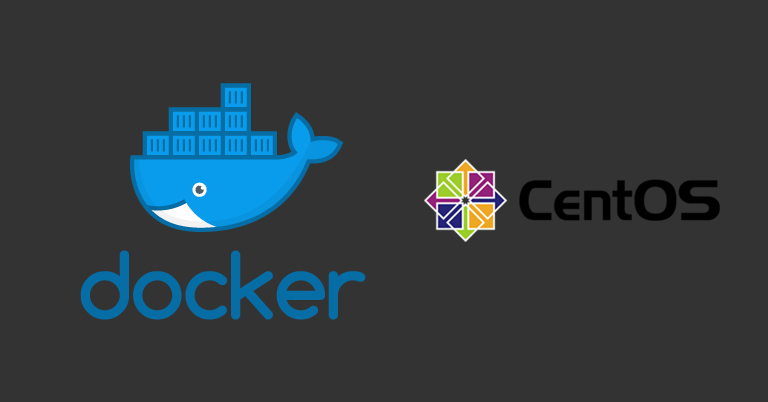
Before proceeding with the installation task, remove all the older versions of Docker in the server.
# yum remove docker* Docker-CE can be installed in many ways. For ease of installation and upgrade task, we are setting up Docker’s repository and install from them.
1.Install the required packages.
# yum install -y yum-utils device-mapper-persistent-data lvm2 2. Set up repository.
# yum-config-manager --add-repo https://download.docker.com/linux/centos/docker-ce.repo 3. Nightly or Test repositories.
These are optional. They come in with the docer.repo, but are disable by default.
To enable Nightly:
# yum-config-manager --enable docker-ce-nightlyTo enable Test channel:
# yum-config-manager --enable docker-ce-testTo disable them:
# yum-config-manager --disable docker-ce-nightly
# yum-config-manager --disable docker-ce-test4. Install Docker CE.
Follow the command to install the latest version of Docker CE and containerd.
# yum install docker-ce docker-ce-cli containerd.io5. Start Docker
# systemctl start docker6. Verify that the Docker is installed properly
Run the hello-world image to check whether the Docker is installed correctly.
# docker run hello-worldRunning Centos In A Docker Container
# docker pull centos
# docker run centosTry to list the containers and you will get an output similar as below.
CONTAINER ID IMAGE COMMAND CREATED STATUS PORTS NAMES
The containerized OS is not running, because we are not telling it to do anything.
We can tell it to run interactively and with a terminal using the options “-i”(interactively), “-t”(allocate a terminal).
# docker run -i -t centos //**Will result in getting into the container**//NOTE : We can also login to the container using the command # docker exec -it container_id /bin/bash
We are in the terminal!
After modifying any changes in the container save the changes using the following command:
# docker commit container_IDNow we have CentOS container!
Categories
Subscribe Now
10,000 successful online businessmen like to have our content directly delivered to their inbox. Subscribe to our newsletter!Archive Calendar
| Sat | Sun | Mon | Tue | Wed | Thu | Fri |
|---|---|---|---|---|---|---|
| 1 | 2 | 3 | 4 | 5 | 6 | |
| 7 | 8 | 9 | 10 | 11 | 12 | 13 |
| 14 | 15 | 16 | 17 | 18 | 19 | 20 |
| 21 | 22 | 23 | 24 | 25 | 26 | 27 |
| 28 | ||||||
Recent Articles
-

Posted on : Jul 25
-

Posted on : Jul 07
-

Posted on : Apr 07
-

Posted on : Mar 19
Optimized my.cnf configuration for MySQL 8 (on cPanel/WHM servers)
Tags
- layer 7
- tweak
- kill
- process
- sql
- Knowledge
- vpn
- seo vpn
- wireguard
- webmail
- ddos mitigation
- attack
- ddos
- DMARC
- server load
- Development
- nginx
- php-fpm
- cheap vpn
- Hosting Security
- xampp
- Plesk
- cpulimit
- VPS Hosting
- smtp
- smtp relay
- exim
- Comparison
- cpu
- WHM
- mariadb
- encryption
- sysstat
- optimize
- Link Building
- apache
- centos
- Small Business
- VPS
- Error
- SSD Hosting
- Networking
- optimization
- DNS
- mysql
- ubuntu
- Linux








