How to Setup Google AMP on WordPress Site (Step by Step)
- Category : WordPress
- Posted on : Sep 25, 2017
- Views : 2,697
- By : Kapueo I.
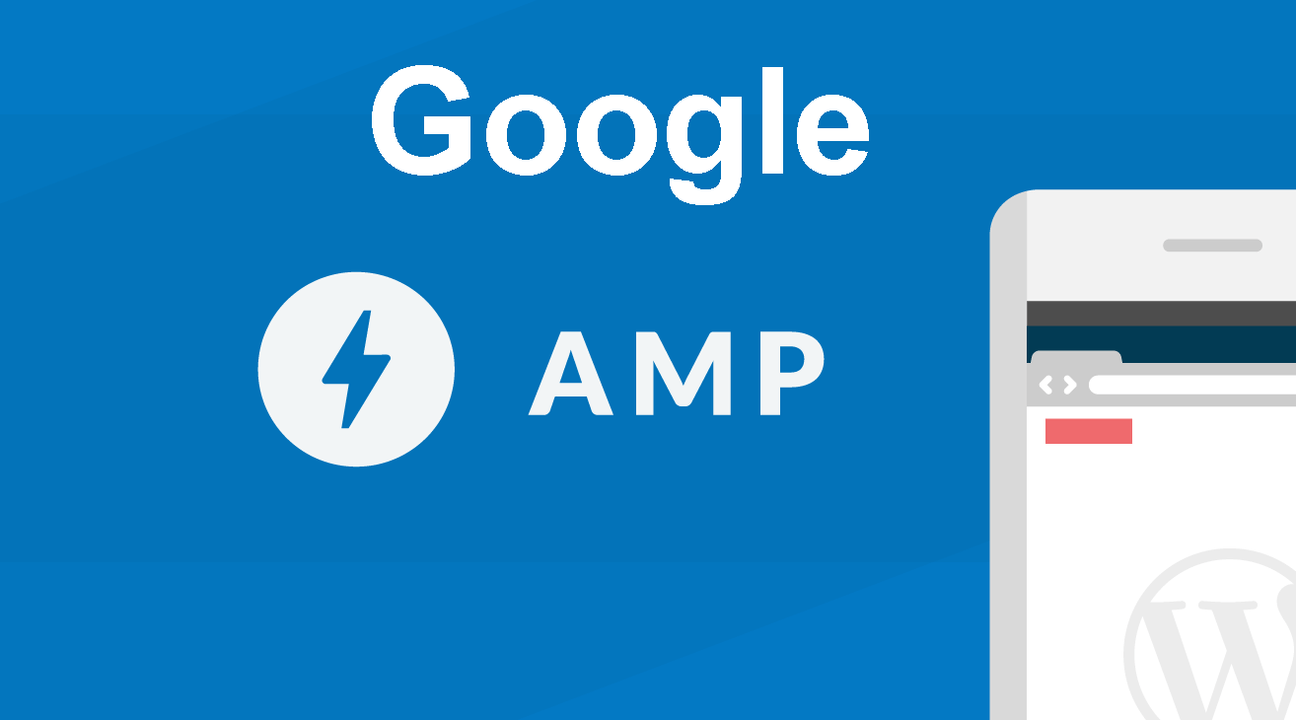
Presently most of the Google searches are conducted by mobile devices and also most visits of websites. It’s very important for website owners to have something special for mobile users that can accelerate mobile visits. Google has announced that websites with mobile friendly UI will get priority on Search Engine Ranking. You can upgrade your visitor’s experience to the next level by just integrating AMP. If your site is running on WordPress, using AMP (Accelerated Mobile Pages) is just a few clicks away. Here is this article, where we will walk you through all the steps.
What is Google AMP?
Google AMP (Accelerated Mobile Pages) is an online publishing format, created by Google as a competitor to Facebook’s Instant Articles, which aim to make web pages load faster on mobile devices. This is achieved by optimizing website files and making it easy for smaller devices to load the web pages faster.
ADVANTAGES OF GOOGLE AMP
You have plenty of reasons to implement Google AMP. Some of them are mentioned below:
- It’s open source. You can set this up for FREE
- AMP speeds up the loading time of your site
- Rank better in Google search engine result pages
- Improve conversions/engagement
It has also some negative sides although,
- Old browsers are not supported
- AMP shows only the content part but no other parts
- Working with AMP is difficult for non-tech users.
Steps to setup Google AMP on WordPress
In spite of some negative aspects, Google AMP is being more popular and webmasters are getting used to it.
So let’s know how to set things up on WordPress:
- Install the AMP plugin into the system just like how you install every other WordPress plugin on your WordPress Dashboard.
- Activate the plugin.
- Go under ‘Appearance’ and click on the AMP.
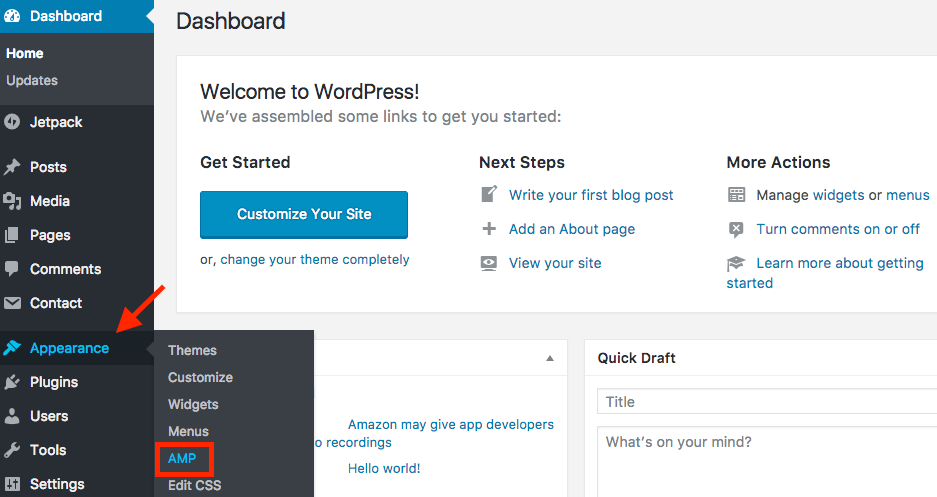
- You can customize the look of your mobile page view here.
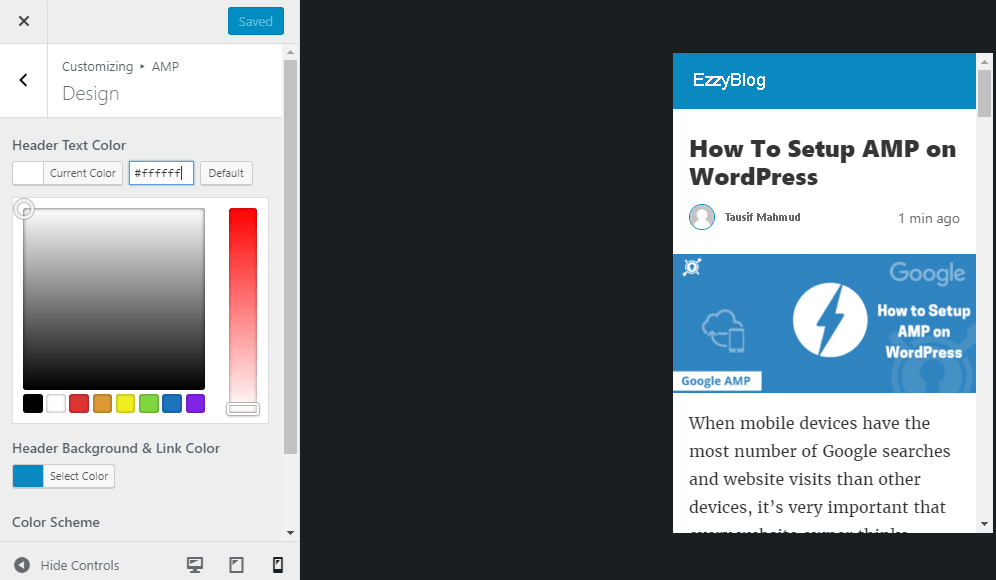
Let Google AMP work more friendly way with YOAST SEO & AMP Plugin
The AMP plugin for WordPress has terribly restricted customization choices. you’ll be able to use another WordPress plugins to feature few additional customizations. Yoast SEO & AMP plugin is that the right one to try and do such customizations.
If you’ve got Yoast SEO plugin put in on your system, then Install Glue for Yoast SEO & AMP plugin. If don’t have Yoast SEO, then install that 1st (read this web log to be told a way to install and tack Yoast SEO).
- Once you’ve installed Glue for Yoast SEO & AMP plugins, go to the dashboard and hover over SEO and click on AMP.
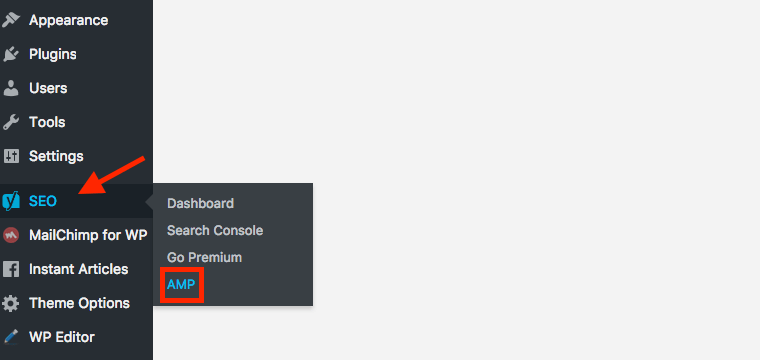
- Now click on the Design tab on the page next and customize the look of the mobile view as you want it to be.
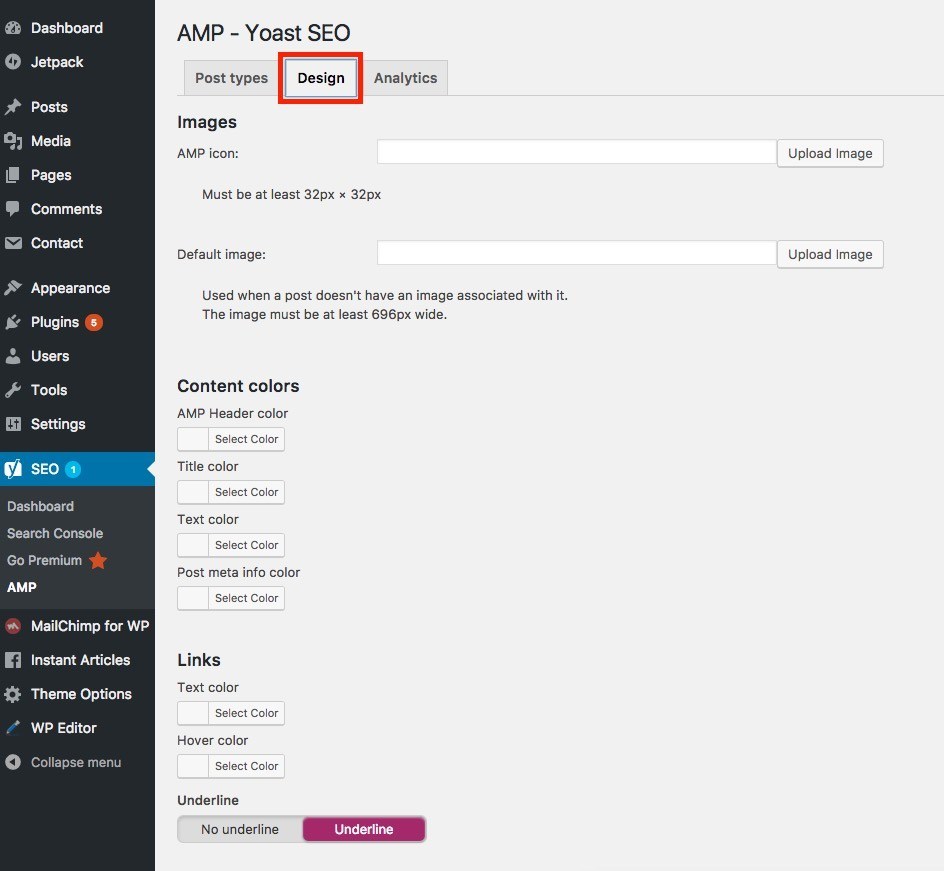
- You can add a valid Google Analytics tracking code on AMP contents. Just switch to Analytics right next to Design and place your Google Analytics tracking code there.
Categories
Subscribe Now
10,000 successful online businessmen like to have our content directly delivered to their inbox. Subscribe to our newsletter!Archive Calendar
| Sat | Sun | Mon | Tue | Wed | Thu | Fri |
|---|---|---|---|---|---|---|
| 1 | 2 | 3 | 4 | 5 | 6 | |
| 7 | 8 | 9 | 10 | 11 | 12 | 13 |
| 14 | 15 | 16 | 17 | 18 | 19 | 20 |
| 21 | 22 | 23 | 24 | 25 | 26 | 27 |
| 28 | ||||||
Recent Articles
-

Posted on : Jul 25
-

Posted on : Jul 07
-

Posted on : Apr 07
-

Posted on : Mar 19
Optimized my.cnf configuration for MySQL 8 (on cPanel/WHM servers)
Tags
- layer 7
- tweak
- kill
- process
- sql
- Knowledge
- vpn
- seo vpn
- wireguard
- webmail
- ddos mitigation
- attack
- ddos
- DMARC
- server load
- Development
- nginx
- php-fpm
- cheap vpn
- Hosting Security
- xampp
- Plesk
- cpulimit
- VPS Hosting
- smtp
- smtp relay
- exim
- Comparison
- cpu
- WHM
- mariadb
- encryption
- sysstat
- optimize
- Link Building
- apache
- centos
- Small Business
- VPS
- Error
- SSD Hosting
- Networking
- optimization
- DNS
- mysql
- ubuntu
- Linux








