How to Choose the Right Blog Post Layout For Your WordPress Website
- Category : WordPress
- Posted on : Oct 16, 2017
- Views : 2,420
- By : Yakov R.
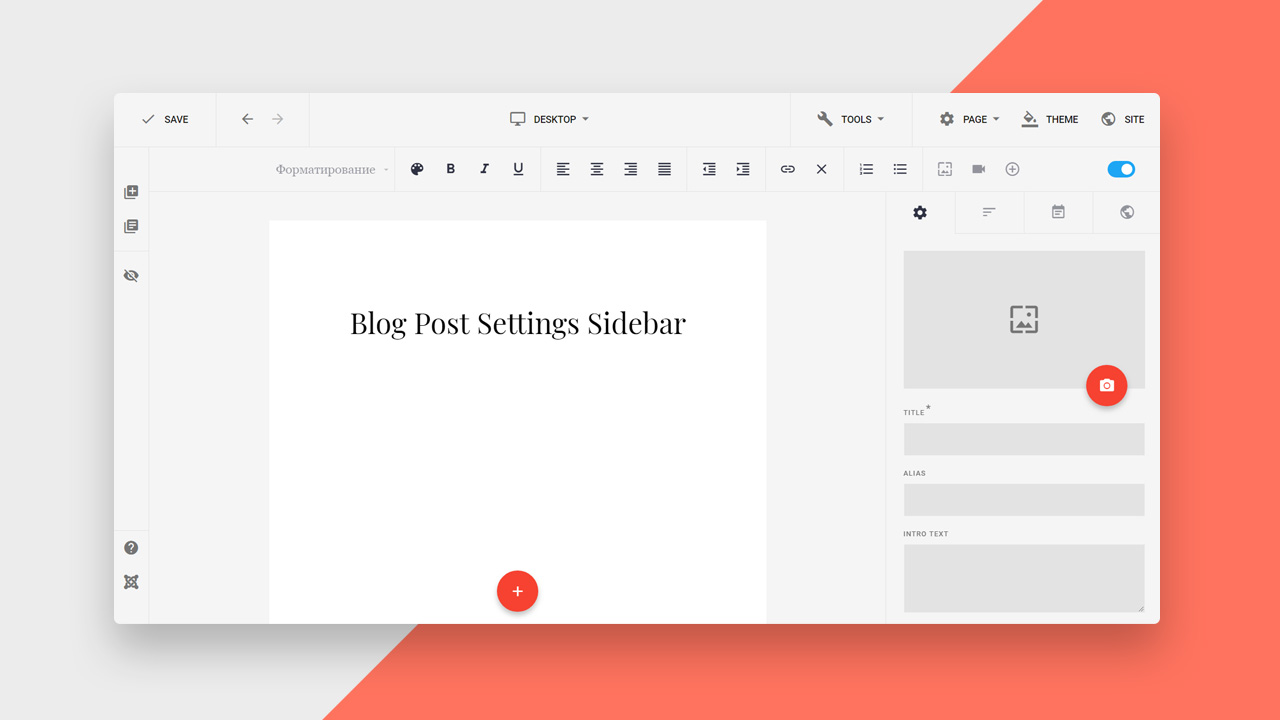
Three things can make or break a blog – writing, Search Engine Optimization (SEO), and design. Even if you nail the first two, your WordPress blog may not get much traction if it doesn’t have visual appeal, and that includes how its posts are laid out.
Most blogs include a central page where visitors can see all your latest content, laid out in whichever style you choose. An attractive design and clear, easy-to-understand layout help you position your content in the best light possible, and encourage visitors to read more.
In this article, we’re going to talk about why your blog post layout matters. Then we’ll introduce you to three popular styles, why they work, and when you should consider using them. Let’s jump in!
Why Your Blog Post Layout Matters
In many cases, people will find your blog thanks to a link from another article or a search engine. If they like your content, chances are they’ll want to check out more of it. To do that, they may end up visiting the main page where all your latest posts are displayed (sometimes called an ‘archives page’ or ‘post library’).
For a lot of blogs, this post library doubles as their homepage. That means it’s twice as important for its layout to be easy to navigate and stylish. Here’s why:
- Layouts affect readability. Depending on your design, your post titles and blurbs may look too small or might not be responsive, which negatively affects readability.
- Post design impacts how easy it is to click on each article. Generally speaking, you’ll want to use layouts that make it easy for visitors to enter each post quickly.
Ultimately, a lot of people pick layouts based on which one they like best. That’s a valid approach, of course, but it’s also smart to choose a design that offers the best user experience possible.
3 Blog Post Layouts You Can Use in WordPress
Keep in mind that not all themes support the layout types we’re going to talk about. However, we’ll point you towards some plugin alternatives to implement these styles if necessary. Let’s get started!
1. Lists of Posts
A list-based layout is the most straightforward design you can use for your blog posts. It’s usually a simple vertical succession of blog posts, which includes their titles, featured images, and short excerpts from each. This style may seem basic, but it does offer a fair number of upsides.
A list-based layout is:
- Easy to read and navigate. A list of posts is simple to understand, and people can scan through items quickly (as long as your titles are clearly visible).
- A classic style people are accustomed to. Most people are used to vertical navigation, and your posts will be easy to read and navigate through on mobile devices.
- You can adjust the width of your list. Most modern themes and plugins enable you to change the width of your blog posts, to increase readability across devices.
Many blogs use this format, and there are good reasons why. As far as we’re concerned, simple is often best, which is why we use a list-based layout for our own post layout. Plus, you can always make things look more stylish by playing around with the size of your featured images, the look of your Read more buttons, and the fonts you use.
The good news is that almost every theme enables you to use list layouts for your post library. For example, this is the default style for the Twenty Seventeen theme, as well as its predecessors. Just check out the demo for any theme you’re considering, to see if it includes this layout as well.
2. Grid-Based Layouts
Next up, grid-based layouts display posts side by side, and use featured images as the key elements within the grid. Sometimes, these layouts use card-based design, devoting part of each ‘card’ to a post title and excerpt, and the rest to a featured image.
Either way, grid-based post layouts are very popular these days – and with good reason. Let’s talk about their two most significant upsides:
- You have more room to display posts. The side-by-side approach enables readers to view several rows that include multiple posts.
- Card designs provide you with plenty of customization options. If your grid uses a card-based design, you can play around with custom background colors, shadows, and more.
It’s important to remember that horizontal blog post layouts can be tricky. You want to include more than one post per row, but not so many that each element is too crowded. If that happens, you’ll have less room to display your posts’ excerpts. Aside from that quirk, however, this style is an excellent choice for blogs with modern designs.
If you’re interested in implementing this type of layout, a lot of popular themes include it, such as Divi. However, you can also add it to any website you want using The Post Grid plugin.
3. Masonry Layouts
Masonry layouts are actually a variant on the grid design we discussed above ago. In this case, all the grid boxes are pushed together, and some of them have different sizes.
This type of blog post layout looks quite unique when you see it first-hand. Here are some of the reasons we recommend this style:
- It enables you to highlight posts. In most cases, you can choose which posts get the ‘biggest’ spots on your grid, so they attract more attention.
- It’s visually stunning. A lot of post layouts can be very bland to look at, but this style appears compelling if you use high-quality featured images.
The only major downside to this layout is that in most cases, it doesn’t enable you to include post excerpts. It will simply include your featured images and titles, so those elements will need to be strong enough to attract attention.
To achieve this layout, we recommend using the Grid Plus plugin, which also supports regular grids and carousels. You can find a video on how to set up the masonry layout for your blog posts on the plugin’s homepage.
Conclusion
In many cases, people will pay just as much attention to your blog’s style as they do to its content. If you put effort into making sure both aspects are outstanding, you should be drowning in regular visitors in no time. With that in mind, one of the best ways to stand out from other blogs is to try and find the perfect post layout for your website.
There are plenty of styles you can choose from, but these three offer a solid mix of functionality and style:
- Lists of posts: They’re easy to read, and most themes include this option.
- Grid-based layouts: This layout offers a solid mix of style with functionality.
- Masonry posts layouts: They’re incredibly stylish, but in most cases, you can’t include post excerpts.
Categories
Subscribe Now
10,000 successful online businessmen like to have our content directly delivered to their inbox. Subscribe to our newsletter!Archive Calendar
| Sat | Sun | Mon | Tue | Wed | Thu | Fri |
|---|---|---|---|---|---|---|
| 1 | 2 | 3 | 4 | 5 | 6 | |
| 7 | 8 | 9 | 10 | 11 | 12 | 13 |
| 14 | 15 | 16 | 17 | 18 | 19 | 20 |
| 21 | 22 | 23 | 24 | 25 | 26 | 27 |
| 28 | ||||||
Recent Articles
-

Posted on : Jul 25
-

Posted on : Jul 07
-

Posted on : Apr 07
-

Posted on : Mar 19
Optimized my.cnf configuration for MySQL 8 (on cPanel/WHM servers)
Tags
- layer 7
- tweak
- kill
- process
- sql
- Knowledge
- vpn
- seo vpn
- wireguard
- webmail
- ddos mitigation
- attack
- ddos
- DMARC
- server load
- Development
- nginx
- php-fpm
- cheap vpn
- Hosting Security
- xampp
- Plesk
- cpulimit
- VPS Hosting
- smtp
- smtp relay
- exim
- Comparison
- cpu
- WHM
- mariadb
- encryption
- sysstat
- optimize
- Link Building
- apache
- centos
- Small Business
- VPS
- Error
- SSD Hosting
- Networking
- optimization
- DNS
- mysql
- ubuntu
- Linux








