APACHE + PHP-FPM vs NGINX + PHP-FPM Performance Considerations
- Category : Server Administration
- Posted on : Jun 05, 2019
- Views : 4,310
- By : Ethan N.

Apache and Nginx are two of the most popular open source web servers across the globe. As a matter of fact, 50% of the websites in the world are using them as web servers. The servers are designed to handle diverse traffic load without succumbing to problems with heavy server loads, and it is this sustainable feature that makes both of them favorite for large-scale websites. These web servers support various technologies, but the most common ones are PHP applications. Considering that your website will get or already gets too much daily traffic and you are confused whether to choose Apache or Nginx with PHP-FPM as your web server, the following guide will help you immensely.
What Is PHP-FRM?
In case of a PHP-based website receiving heavy daily traffic, it needs a fast processing manager so that handling the requests from the users can be robust and server at a higher speed. To enhance this performance, PHP-FPM has become popular. FPM stands for FastCGI Process Manager. It performs various vital functions such as managing processes in an advanced way for faster output, restart a process in case of cache destruction, accelerate data flushing while processing time-consuming process and many such functions that will impact the processing of requests and processes positively. Adding PHP-FPM to the web server has become a norm to avail the faster processing feature whether it is Apache or Nginx server. After adding PHP-FPM, most of the users want to know which of the web servers performs better.
Performance Considerations – Apache Vs Nginx
It is important to clarify that only when you have large daily web traffic, you should be concerned about the performance of a web server. In case you have light daily web traffic, the performance of either of the web servers will not be affected. Furthermore, adding PHP-FPM to both the web server will not make a relative difference even though the actual performance will get enhanced in both cases. It is said that PHP-FPM has a better enhancement effect on Apache web server than Nginx. It is also said that Nginx is faster than Apache in most of the cases. Actually, there are two factors that determine the performance of the web servers for any given web application.
Content Type –
There are basically two types of contents applicable in the web application. One is static content that stays the same throughout the lifetime of the website session and then there is dynamic content that keeps on changing based on various triggers. The performance of the web servers varies a lot based on this content type.
Apache uses the traditional file-based methods to handle static content. This traditional method is slightly old-fashioned and that is why it has slightly low performance if you consider today’s high standard of dealing with static content. On the other hand, Apache web servers give more important to dynamic content and it processes them by an embedded processor. The dynamic contents are executed with the web server and there is no need for external components. It is this ability to handle dynamic content internally that makes Apache the best performing web servers for web applications having more dynamic content.
Coming to Nginx, Nginx lacks the ability to handle dynamic content internally. It uses an external processor for such execution and there is going to be a waiting period for sending requests to external processors and getting responses which slow down the performance significantly. Configuring the communication between Nginx and external processor can also get complicated at times especially when there are too many web traffics on the application. It is somewhat a benefit in disguise. This enables Nginx to handle static content at a faster rate internally.
Verdict – If you have a web application that has more dynamic content, go for Apache. If the static content is more, Nginx is the best option.
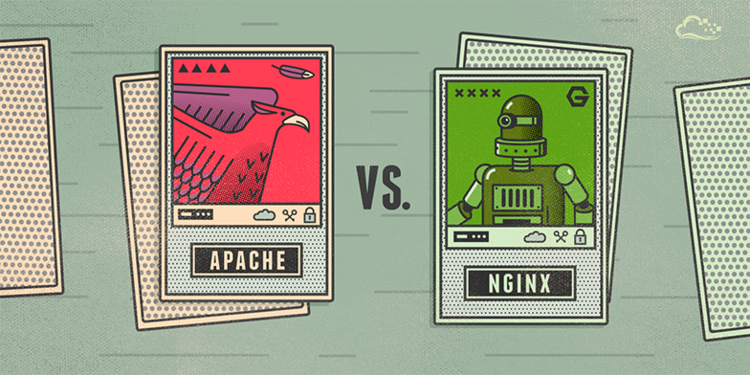
Configuration –
The reason why Apache is considered to be slower than Nginx in most of the cases is its repetitive configuration. Apache checks .htaccess file resides within the content directories. This helps in decentralized configuration but processing requests take a lot more time than it is the case with Nginx. Interpreting .htacceess file each time it is found on the request path is an old concept. This is more useful in content management systems or in shared hosting to allow non-privileged users to control certain aspects without full control over configuration file. Nginx, on the other hand, checks .htaccess files only on the parent directories and hence, the requests can be served faster.
Verdict – Unless you have a website or web application where you need to give non-privilege users certain controls, you should always go for Nginx otherwise.
Conclusion –
Since most part of a website is having static content and most of the media files are actually static content of a web application, people always find Nginx providing higher speed than Apache. That is why over the years, so many website owners have switched from Apache + PHP-FPM to Nginx + PHP-FPM and got better performance while handling huge traffic. But if you have a website where there is more dynamic content and PHP has to do most of the work rather than web server having to do more work as is the case with the static content website, Apache will always deliver a faster performance.
Categories
Subscribe Now
10,000 successful online businessmen like to have our content directly delivered to their inbox. Subscribe to our newsletter!Archive Calendar
| Sat | Sun | Mon | Tue | Wed | Thu | Fri |
|---|---|---|---|---|---|---|
| 1 | 2 | 3 | 4 | 5 | 6 | |
| 7 | 8 | 9 | 10 | 11 | 12 | 13 |
| 14 | 15 | 16 | 17 | 18 | 19 | 20 |
| 21 | 22 | 23 | 24 | 25 | 26 | 27 |
| 28 | ||||||
Recent Articles
-

Posted on : Jul 25
-

Posted on : Jul 07
-

Posted on : Apr 07
-

Posted on : Mar 19
Optimized my.cnf configuration for MySQL 8 (on cPanel/WHM servers)
Tags
- layer 7
- tweak
- kill
- process
- sql
- Knowledge
- vpn
- seo vpn
- wireguard
- webmail
- ddos mitigation
- attack
- ddos
- DMARC
- server load
- Development
- nginx
- php-fpm
- cheap vpn
- Hosting Security
- xampp
- Plesk
- cpulimit
- VPS Hosting
- smtp
- smtp relay
- exim
- Comparison
- cpu
- WHM
- mariadb
- encryption
- sysstat
- optimize
- Link Building
- apache
- centos
- Small Business
- VPS
- Error
- SSD Hosting
- Networking
- optimization
- DNS
- mysql
- ubuntu
- Linux








