3 Tools for Creating a WordPress Landing Page
- Category : WordPress
- Posted on : Jul 11, 2017
- Views : 2,273
- By : Zane P.
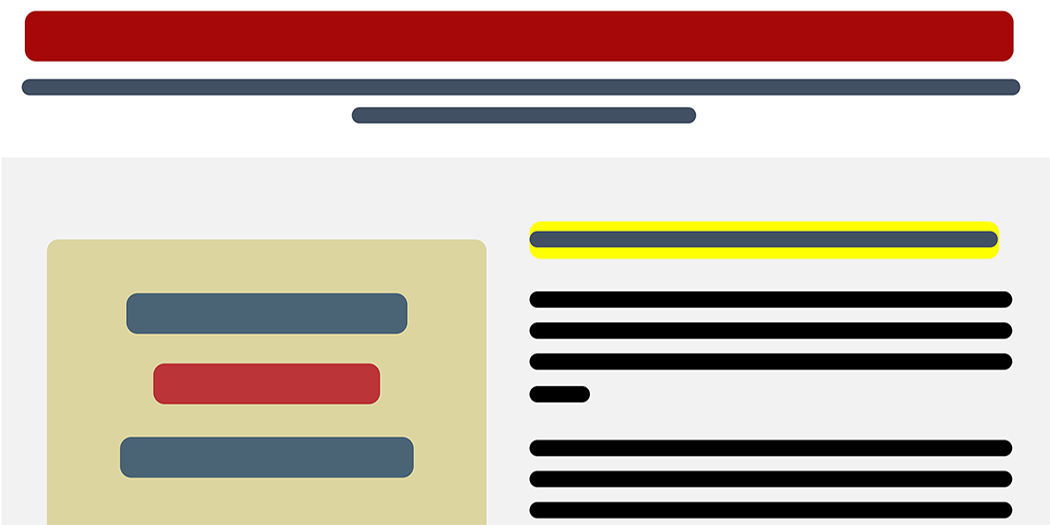
If your primary goal is to promote a service or product online, there are few better ways to do it than using a landing page. The only problem is that if you’ve never built one before, it’s hard to know what elements you should include.
Choosing correctly is important, however, because it can bring a lot more business your way. A professional-looking landing page can give people the push they need to buy what you’re selling (or to ‘convert’, as it’s often called). Most high-converting landing pages share a few common elements, fortunately, which means you don’t need to re-invent the wheel.
In this article, we’ll talk about what landing pages are, and what elements yours should include. Then we’ll introduce you to three website-builders you can use with WordPress to get yours up and running. Let’s get to work!
What Landing Pages Are (And What Elements They Should Include)
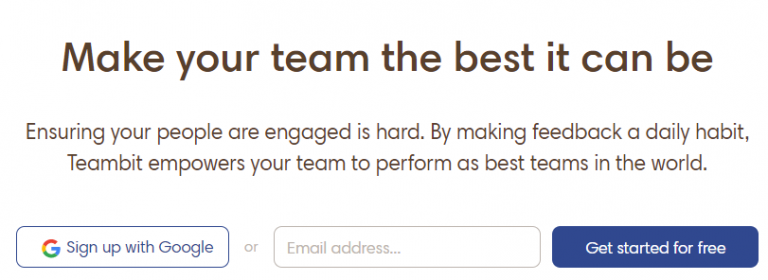
Landing pages are built with the sole purpose of getting people to convert. In a lot of cases, they’re self-contained sites that only include one page, and they have a specific purpose – whether that’s getting you to make a purchase or to just sign up for a service.
Since we’re only talking about one page, it tends to take less time to build a landing page than a full website. However, most people who are serious about conversions optimize their landing pages regularly, using A/B testing.
With that in mind, let’s talk about the essential elements every landing page should include:
- A concrete conversion goal. Your landing page’s job is to convince people to convert in a specific way.
- Calls-to-Action (CTAs). These elements act as prompts for people to take action, or in this case convert.
- A sign-up form. It’s always smart to collect emails, so you can re-target visitors later.
- A compelling headline. Visitors should know what your landing page is promoting as soon as it loads.
- Elements of proof. It’s often smart to ask past clients to share their thoughts about your services, so you can quote them.
In some cases, it can be better to use a landing page than a full website. For example, if you’re directing affiliate traffic towards an offer, it’s logical to use a single page to do it. If you already have a website, you can promote your product there instead of using a landing page, as long as it’s relevant to your audience.
3 Website Builders to Help You Create WordPress Landing Pages
In this section, we’re going to talk about some tools that can help you create landing pages easily. That’s because they feature drag-and-drop functionality and pre-built modules, which makes assembling pages a breeze.
Keep in mind – you’ll still need to register a domain, find a great hosting provider, and install WordPress before you can get to work. When you’re ready, you can choose your favorite website builder from the list below.
1. Elementor

Elementor is a front end page builder that resembles the built-in WordPress customizer. To use it, you just need to click on the Edit with Elementor button on any of your posts and pages (after installing the plugin). Once you’re in, you can add new sections and columns to your site, then fill them using pre-built elements.
As far as elements go, Elementor offers an excellent selection. You’ll have access to everything you need to build an outstanding landing page, including buttons and sign-up forms. All you have to do is drag the elements you want to your page, customize them live, and save your changes when you’re done. It’s the most user-friendly drag-and-drop editor we’ve used so far.
Key Features:
- Build pages using drag-and-drop functionality and pre-built elements.
- Customize your pages using a front-end editor.
- Access a variety of ready-to-go page templates, to kickstart your designs.
Price: Elementor is free, but there’s also a premium version that includes additional elements.
2. Divi Builder

The Divi Builder also includes a live, front end editor. Plus, it packs a ‘back end’ editor that offers a lot more functionality. For example, while using the back end editor, you can access a history of the latest changes you’ve made and return your page to an earlier point. Likewise, adding rows and columns is far more precise using the back end editor. However, both options are entirely viable, so you can pick the one that feels more comfortable for you.
Individual elements are called modules within the Divi Builder, and this tool includes a broader selection than Elementor out of the box. It’s also worth noting that the Divi Builder excels when it comes to the upkeep of landing pages, because it includes a built-in A/B testing feature.
Key Features:
- Build websites using both front and back end editors.
- Use a drag-and-drop feature and pre-built modules to put together any type of page you want.
- Access a library of templates for multiple types of pages.
- Use a ‘history’ feature to rewind changes to your pages.
- Employ a built-in A/B testing feature to gauge your page’s performance.
Price: The Divi Builder is a premium plugin. You can buy a one-year license for $89, which also gives you access to the rest of Elegant Theme’s premium plugins and themes.
3. Gutenberg

Gutenberg is a new take on the classic WordPress editor, and is meant to replace it in the future. The plugin is still in beta, and it’s not as slick as our previous choices. However, it’s an interesting option if you like the cleanness and minimalism that characterizes WordPress’ default editor.
At this stage, it’s a bit of a stretch to call Gutenberg a full-blown website builder. For one, it doesn’t feature full drag-and-drop functionality. Instead, it enables you to move ‘blocks’ of content up and down, which still gets the job done.
Like our other picks, Gutenberg also includes blocks of pre-built features, including buttons, galleries, and more. The only thing it lacks is a built-in signup form block, but you can fix that using other plugins. Overall, it offers enough features to build a solid landing page with, and it’s easier to get used to than a new builder. However, keep in mind that this editor still has a ways to go until it’s out of beta testing!
Key Features:
- Create pages using an upgraded version of WordPress’ visual editor.
- Use pre-built blocks to put together any type of page you want.
Price: The Gutenberg editor is 100% free to use.
Conclusion
A strong landing page is one of the best ways to direct traffic and generate conversions for your products and services. If you know what elements to include in yours, all that’s left is to build it. WordPress makes that process simple, thanks to its intuitive interface and user-friendly page builders.
All the builders we featured include pre-built modules, which are vital to creating landing pages faster. Let’s recap what sets each of them apart:
- Elementor: An easy-to-use, front end website builder with drag-and-drop functionality.
- Divi Builder: A powerful tool that includes both front and back end editors, and a wide range of modules.
- Gutenberg: An improved version of WordPress visual editor (that’s still in beta testing!).
Categories
Subscribe Now
10,000 successful online businessmen like to have our content directly delivered to their inbox. Subscribe to our newsletter!Archive Calendar
| Sat | Sun | Mon | Tue | Wed | Thu | Fri |
|---|---|---|---|---|---|---|
| 1 | 2 | 3 | 4 | 5 | 6 | |
| 7 | 8 | 9 | 10 | 11 | 12 | 13 |
| 14 | 15 | 16 | 17 | 18 | 19 | 20 |
| 21 | 22 | 23 | 24 | 25 | 26 | 27 |
| 28 | ||||||
Recent Articles
-

Posted on : Jul 25
-

Posted on : Jul 07
-

Posted on : Apr 07
-

Posted on : Mar 19
Optimized my.cnf configuration for MySQL 8 (on cPanel/WHM servers)
Tags
- layer 7
- tweak
- kill
- process
- sql
- Knowledge
- vpn
- seo vpn
- wireguard
- webmail
- ddos mitigation
- attack
- ddos
- DMARC
- server load
- Development
- nginx
- php-fpm
- cheap vpn
- Hosting Security
- xampp
- Plesk
- cpulimit
- VPS Hosting
- smtp
- smtp relay
- exim
- Comparison
- cpu
- WHM
- mariadb
- encryption
- sysstat
- optimize
- Link Building
- apache
- centos
- Small Business
- VPS
- Error
- SSD Hosting
- Networking
- optimization
- DNS
- mysql
- ubuntu
- Linux








